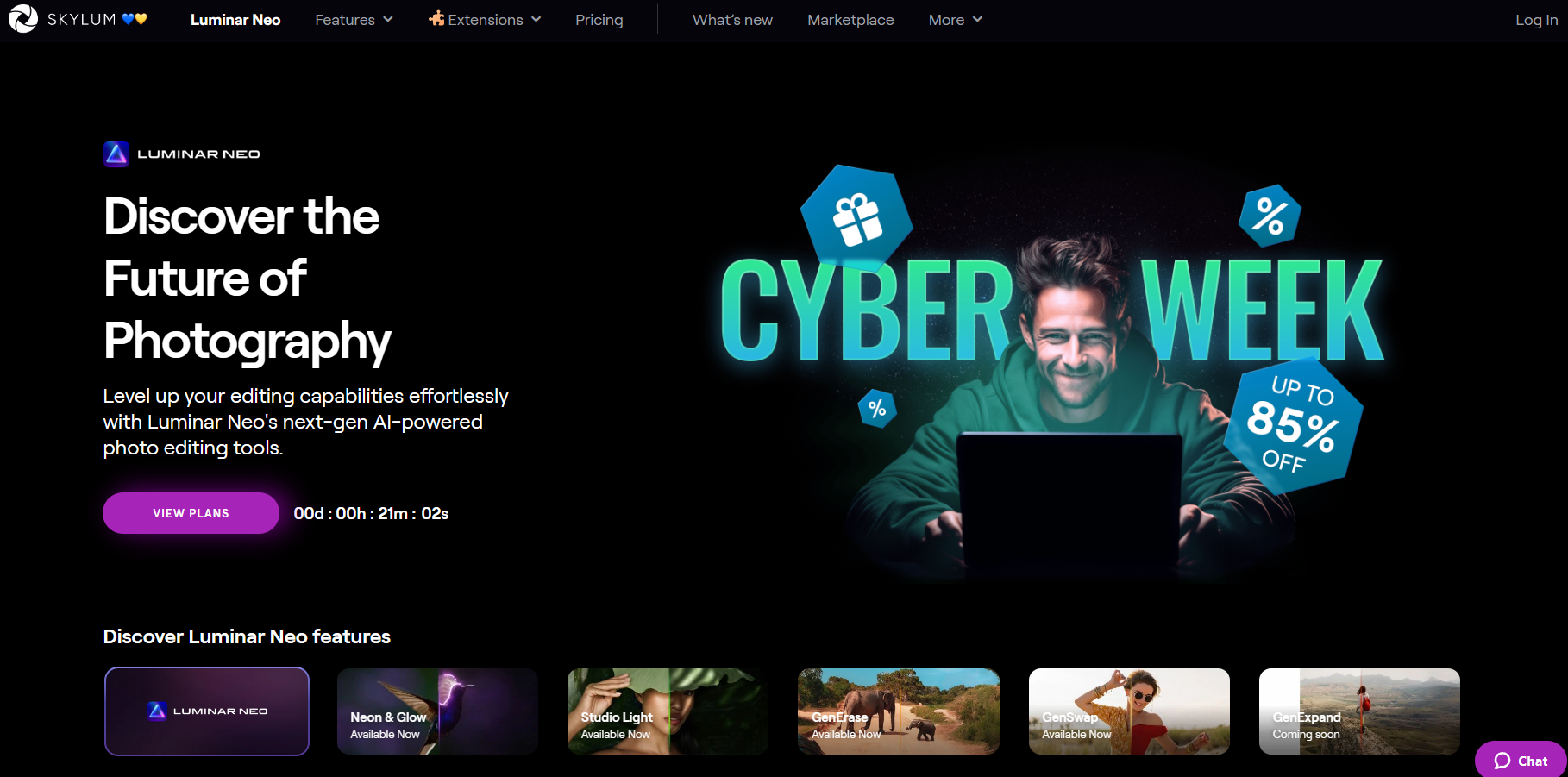Luminar Neo Review: Unveiling the Latest in Photo Editing
All my fellow shutterbugs who've been waiting for what feels like months, it's time! Let's dig right into the latest heavyweight in the realm of photography editing – Luminar Neo. In my neo review, I'll be peeling multiple layers, literally, since the image luminar offers is nothing short of hypnotic.
Let's start with the obvious: the dual GenErase & GenSwap features. These babies allow you to erase unwanted objects or even swap out faces and elements in your shots with minimal fuss. It's like the best all-round editing platform out there heard our cries for a time-saving miracle.
Related: Best Ai Image Improvement Tools for 2024
Now, luminar neo's strengths and weaknesses are a hot topic across countless reviews, and I've spent quite some time tinkering to see if all the chatter was legit. The noise reduction capabilities are one of its standouts: wave goodbye to grainy images and say hello to clear, crisp photos. But remember, neo's adjustment is harsh and dramatic, so a gentle hand is needed unless you're purposely going for that gritty, artistic vibe.
Reworking a raw file usually gives most editing software the hiccups, but not our Neo. The adjustment layers work beautifully, allowing you to tweak to your heart's content without destroying the original file. And for those who are not too keen on spending loads of time per photo, the neo presets are a real life-saver. They grant you a pro look in a blink, and with a little bit of your own flair, you'll get all the credit for a top-notch edit.
I do need to mention, consent is crucial when it comes to GenSwap. Always get the green light before you go swapping folks' faces, aight? Ethics aside, since its launch, I've seen Neo mature like a fine wine, ironing out small glitches that popped up months ago. It's continually evolving into a platform that respects a photographer's time and finesse.
Finally, let's talk turkey on the price. Worth every penny? For the amount of time you save and the quality you get, heck yeah. Bear in mind though, my review's not just about singing praises. I call it like I see it, and there's no sugarcoating here. Luminar Neo might not be perfect - but it sure is on its way to becoming a staple for creatives who mean business. In conclusion, whether you're a pro photographer or a passionate amateur, Luminar neo is definitely worth your time and consideration.
Luminar Neo's Innovative User Interface and Experience
When you're talking about a photography software that really gets the future, Luminar Neo is reshaping the game with a user interface that's all about intuitive design and efficiency. We're not just looking at some run-of-the-mill panel; Neo's interface feels like the cockpit of a spaceship, giving you the reins to a powerful editing experience that's *out of this world*. This software's sleek, modern, and just darn right enticing, pulling you into a world where your creativity knows no bounds.
Dive into Luminar Neo and you'll notice straightaway that you're not just messing with another photography tool — you're wielding an arsenal of state-of-the-art tools. It's seriously like having a suite of AI tools, always ready to give your photos that extra punch. The software's panel is so well organized, you'll almost forget you're sitting at your computer. Each tool is placed just where you need it, making your workflow smoother than ever before. Whether you're capturing landscapes or portraits, the tools at your disposal will ensure you get the product you envision.
Neo isn't just a tool – it's a partner in your photography journey. It's the kind of software that understands a photographer's needs and evolves to meet them. The powerful GenErase and GenSwap features speak to this fact, allowing you to capture the essence of your vision without unwanted distractions. These tools aren't just futuristic; they're necessary for photographers who want to stay ahead of the curve. With Neo, you never feel like you're wrestling with your software; you're collaborating with it.
And let's chat about the dual features GenErase and GenSwap — they're a real game-changer. To slip into Neo's world is to embrace the possibility that, with a few clicks, you can erase unwanted elements or even swap out a dull sky for something more dramatic. These tools don't just enhance your product; they transform it, ensuring that each capture reflects the image you had in your head. Luminar Neo's tools feel like they've been beamed straight from the future, ready to take your photography to the next level. Perfect for both the savvy pro and the eager novice, this is one software that's determined to unlock new horizons in the world of photography. Trust me; it's a journey worth taking.
Revolutionary Editing Tools in Luminar Neo: A Deep Dive
As a photographer who's seen it all, I gotta say Luminar Neo is like a breath of fresh air in the world of photo editing. From its jaw-dropping editing tools to its futuristic AI capabilities, Luminar's latest brainchild is actually a game-changer. So, when I dived into Neo review, the buzz was real – folks have been yapping non-stop about their killer editing capabilities, and guess what? They ain't wrong. Editing tools like Dual GenErase & GenSwap? Sounds like sci-fi, but it’s the real deal in Luminar Neo. Imagine nixing photobombers or swapping out faces faster than you can say 'cheese' – that's the power these tools wield.
Now, let's chat about the famed sky replacements - another piece of wizardry in Luminar Neo. You got a gloomy sky messing with your shot's vibe? No sweat! Luminar's sky replacements are so on point, it's like having a weather machine at your fingertips. And we aren't just talking a few preset skies; Luminar Neo dishes out a library so vast, your creativity's the only limit.
But wait, there's more – Luminar Neo is way more than its editing tools. It’s a complete ecosystem that gives your editing capabilities an adrenaline shot. The user interface's so slick, you'll feel like a pro editor on day one, carving out epic shots with the finesse of a Michelin-star chef. After my Luminar Neo review, I'm sold. It’s not just an upgrade, it’s a revolution.
Digging into Luminar Neo, I was struck by how much it felt like a photographer's sidekick, especially with the introduction of AI tools. Instead of fumbling around with clunky softwares, Luminar Neo's editing tools and AI work like charm, streamlining my workflow and leaving more time for the fun stuff – shooting!
So, whether you're touching up a portrait or going all out with complex compositions, Neo's got your back. Every revised Neo review hammers home one thing – Luminar is not just keeping up; it's setting the pace. And with Luminar Neo's revolutionary editing tools, they're not just part of the race; they're leading the pack. My fellow shutterbugs, welcome to the future of photo editing.
Background Removal and Neo Presets: Luminar Neo's Cutting Edge Features
Let's dive right into the nitty-gritty of what makes Luminar Neo by Skylum such a groundbreaker in the world of photography. It's all about giving your images that extra 'oomph,' and with the background removal feature, it's like you have a magic wand at your disposal. You know the drill—shoot in less than ideal scenarios, and you’re left with a distracting background.
But with this handy tool, you can say goodbye to those busy backdrops and hello to clean, focused subject matter that pops. And if that wasn't cool enough, Luminar Neo's neo presets are the cherry on top. Think of presets as a photographer's best friend—quick, reliable, and ready to transform your photos with a single click. The presets, or should I say, the plethora of presets, bring into play a variety of styles that cater to every mood and scene. Whether you’re after that golden hour glow, a moody monochrome, or something fresh and contemporary, there's a preset tailored just for you.
Now, let's talk features. Luminar Neo isn't just about one or two neat tricks; it's about an arsenal of editing tools at your disposal. Imagine being able to tweak your images to perfection, tapping into the rich suite of features, and leaving no stone unturned to realize your creative vision—the features are nothing short of transformative. How does Skylum keep raising the bar, you ask? It's all in the development. With photographers’ needs in mind, Skylum has fine-tuned Luminar Neo to a tee. T
he dual GenErase and GenSwap tools are the highlights of this version, providing unprecedented control over your photographs. Want to effortlessly remove random people or objects? GenErase is your go-to. Fancy swapping out a dull sky for something more dynamic? GenSwap makes it a breeze, tapping into the power of AI to make complex edits feel effortless. To cap it off, the harmony between Luminar Neo's features and user experience is like a well-orchestrated symphony. You see, editing with Skylum’s powerhouse isn’t just about the result; it’s the journey there that's equally delightful.
The intuitive interface ensures your workflow is smooth as silk, making it a joy to weave through the various features and presets. In short, whether you're a pro or just getting your feet wet in the world of photography, the features packed inside Luminar Neo are sure to tick all the boxes. So, go on, give it a whirl and let Skylum's wizardry propel your images into a realm of pure visual poetry!
Exploring Luminar Neo: Advanced Editing Tools and Techniques
When you're neck-deep in the world of photography, snagging a piece of software like Luminar Neo is like striking gold. It's without a doubt that having advanced editing tools and techniques up your sleeve can elevate your images from good to breathtakingly stunning. Sure, we've all cut our teeth on Lightroom and Photoshop, but Luminar Neo slots itself neatly in between, offering a unique blend of intuitive design and pioneering technology. First off, let's chat features. Luminar Neo doesn’t skimp on these; it's packed with cutting-edge options that'll make you rethink your entire editing workflow.
Delving right into the heart of the matter, Dual GenErase is a total game-changer. Think of it as a magic wand that allows you to erase unwanted objects or strangers photobombing your perfect shot, and it does so with refined sophistication compared to its predecessors. Now, roll out the red carpet for GenSwap. It’s not just another feature; it's the ability to swap out entire backgrounds in a snap—imagine how that amps up your creative potential with techniques that were once the domain of those masterful at Photoshop wizardry.
Moving on, let’s not forget about the plethora of extensions and presets available with Luminar Neo that can turn a photo from drab to fab in a click. With these tools, you can apply complex edits that'd usually take hours without so much as breaking a sweat. Speaking of sweat, those features will ensure there's no more of it! The technology Luminar Neo harnesses is advanced yet accessible, meaning you don't have to be a tech whiz to make the most of it.
Customizing your edits with those delicious presets and extensions, you can give your images a professional polish that's leagues ahead of the standard Lightroom adjustments. And for anyone who's ever gotten tangled up in cumbersome Lightroom catalogs or waited eons for Photoshop to boot up, you'll appreciate the sleek user interface of Luminar Neo that makes photo editing feel like a breeze.
I can't emphasize enough how this piece of technology could very well be your next favorite go-to tool. With its unique combination of features, notably the Dual GenErase and GenSwap, plus a user interface that's as fresh as the morning dew, Luminar Neo is setting the standard for what advanced editing tools look like. So, whether you're a seasoned pro or still honing your craft, it’s time you dived into the world of Luminar Neo—your photography will thank you for it.
Comprehensive Luminar Neo Review: From User Interface to Export Options
In the bustling realm of photography apps, there's one that's been generating tons of buzz, and deservedly so. I'm talking about Luminar Neo – a product that's taken the photo editing game by storm. As a photographer, I’m always on the hunt for tools that can elevate my work, and this Luminar Neo review will give you the scoop on why this software might be your next go-to. The real magic begins the moment you dive into the user interface. It's slick, intuitive, and doesn't make you want to pull your hair out – a big win in my books! Now, for those who've followed our previous subtitles on topics ranging from the innovative user experience to the advanced editing techniques, you know that Luminar Neo is all about pushing boundaries.
We've covered its revolutionary editing tools before, but let's chat about the highlights – Dual GenErase and GenSwap really steal the show. These features showcase how Luminar Neo is rethinking the game; they're incredibly efficient, saving you time that you can put back into your photography. As for the background removal and the Neo presets, your creativity can run wild without the headache of tedious manual labor.
The capabilities of these apps are vast, from subtle retouches to complete makeovers of your photos. And when it's time to export your masterpiece, the options are just as comprehensive. Whether you're looking for top-quality prints or web-ready images, Neo’s got you covered. There's a heap of export options to fit every need and the output quality is as sharp as a tack. Plus, let's not forget those cute and convenient Neo presets that make getting to your final product faster than you can say ‘cheese’.
Delving further into this comprehensive Luminar Neo review, let’s not sidestep the use of a slick promo code. Who doesn’t love a great deal on top-notch photography tools, right? And for those who’ve read our reviews, the consensus is clear – Luminar Neo is an app that both novices and pros can get behind. It supports a range of file types and lends itself to a workflow that feels as natural as the light that dances through your lens.
Now, I've waxed poetic about the user interface and the bountiful export options, but let’s be real – no product is perfect. Yet, the folks behind Luminar Neo are constantly updating and refining, showing that they're listening and committed to their photography community. So, there you have it, a down-to-earth, comprehensive analysis of Luminar Neo. From intuitive tools that jazz up your workflow to nifty export options that cater to your needs, Luminar Neo is proving to be a solid ally in the art of photo editing. And remember, with great power comes great responsibility – so wield those editing tools wisely!
Navigating Luminar Neo: A Detailed Look at the User Interface
When we're diving into the realm of photography software, the user interface can make or break our creative flow. That's why Luminar Neo's interface deserves a detailed look. Navigating Luminar Neo is like taking a stroll through a thoughtfully designed digital garden, where every panel and tool feels naturally placed, intuitive, and ripe with possibility. The UI is both sleek and robust, making even the most complex photo edits seem like a breeze.
To really grasp the power behind this software, we need to understand its backbone – the catalog. It's smoothly integrated, allowing photographers to capture moments and seamlessly transition to editing. The catalog system is a photographer's library, with efficient organization that ensures you won't waste minutes searching through thousands of photos. Luminar Neo's catalog is supported by a minimum requirement layout that doesn't bog down your computer, letting you capture and edit without a hitch.
The navigation panel is the compass of the software, guiding you through the future of photo editing. Adjustments are executed with ease, thanks to the dial-in precision of Luminar Neo's systems. I'm taken by the dual features of GenErase and GenSwap – they're revolutionizing the way we photographers interact with our subjects and surroundings. Imagine seamlessly erasing unwanted distractions from your photos or swapping out entire elements with a few clicks.
As for the actual process of navigating Luminar Neo, it's nothing short of *photography* magic. The panels are laid out in such a way that your creative process isn't just respected; it's anticipated. You feel the future of photo editing literally at your fingertips whether you're on a desktop or laptop computer. And should you find yourself needing to sift through your software options, Luminar Neo positions itself as a top contender.
It isn't just about getting the perfect photo; it's about the journey there. Navigating the Luminar Neo user interface is akin to mastering the art of photography itself. With every use, you uncover more depth, more subtlety, more power. From the detailed layers panel to the nuanced adjustments of the editing modules, this software packages complexity in a user-friendly container, making it an indispensable ally for both novice and seasoned photographers alike.
Maximizing Your Workflow with Luminar Neo's Editing Tools
In the bustling world of photography, we're all on a perpetual quest for maximizing the efficiency and creativity of our workflow. Enter Luminar Neo, a game-changer in the realm of editing tools. With its user-friendly interface and a range of features that'll make Photoshop and Lightroom veterans nod with respect, it's photography's new best buddy. Luminar Neo has dialed it up a notch with its arsenal of tools designed to cater to photographers who need agility and precision.
We've previously explored everything from Luminar Neo's revolutionary user interface to its advanced editing techniques. This time, we'll focus on how Luminar Neo enhances your post-processing workflow. With the software's seamless integration of extensions, you’re looking at a big leap forward in photo editing. Extensions, you say? Yes, these nifty add-ons bring even more nuanced control to your fingertips, well beyond the standard catalog of options.
Now, let's talk presets. Presets in Luminar Neo are akin to having a photographic cheat sheet; single-click wonders that can apply a cohesive look across a batch of photos. They can significantly reduce the time spent on manual adjustments, so you can check more tasks off your list, faster. Moreover, the search for the perfect look is made simpler with the product's substantial collection of in-built presets. Speaking about simplification, let’s not forget the code. No, not a secret code—but the one you can use to snag Luminar Neo at a better price. Keeping an eye out for a discount code can sweeten the deal, especially when the product delivers this much punch for your photography projects.
Now, it's the month to focus on the dual powerhouses—GenErase and GenSwap—which truly set Luminar Neo apart. These features flex their muscles when you need to tackle complex edits that would typically take hours. Imagine wiping out unwanted elements or substituting backgrounds without breaking a sweat. It's these highlights within Luminar Neo's editing tools that mold an ordinary photograph into a visual masterpiece, making every ounce of the tool’s offerings worth the price.
Last but not least, let’s chat about the product's flexibility. Whether you're sorting through your latest photoshoot in the catalog or finetuning an image, Luminar Neo keeps things fluid and intuitive, month after month. So, if you're looking to harness the power of cutting-edge photography software, give Luminar Neo's editing tools a shot. Who knows, with the right click and tweak, you might just unlock a world of photographic potential you never knew existed. Check it out, apply that code, and enhance your images at a price that respects your craft and your pocket.
The Power of Luminar Neo: An In-Depth Neo Review
As someone who's always been passionate about getting that perfect shot, I've got to tell you, the power of Luminar Neo is just mind-blowing. It's high time we did an in-depth neo review on this bad boy, breaking down Luminary Neo's strengths and weaknesses, because let's face it, this tool is shaping up to be a game-changer. With its remarkable editing capabilities, it's become my go-to, leaving even Lightroom and Photoshop watching its dust on certain fronts. We're talking slick presets that transform your photos with a single click, to say nothing of Neo's prowess in background removal and sky replacements.
I've been tinkering with this gem for a few months now, and every time I dive in, there's something else that wows me. Sure, it's not perfect—no software is—but when you can strip a dull sky and slap in a mesmerizing sunset that looks 100% legit, you know you've got power at your fingertips. And if you're on the go, guess what? You can whip out your Android and get crackin' with edits, thanks to Luminar Neo's mobile flexibility.
Now, you might be thinking, “Where do I buy this wizardry?” Easy peasy—Amazon's got it, and a bunch of other places too. The user interface? It's slicker than your average, intuitive and doesn't require you to have a PhD in photo editing. But what truly sells it for me are the elements that cater to creativity. Neo's tools empower you to push boundaries, whether you're a pc warrior or a mac aficionado.
We've already chatted about its revolutionary editing tools, the GenErase and GenSwap making a cameo in those dazzling presets. And trust me, when you see how Neo handles elements like tricky lighting or finicky details, you won't look back. It’s the sidekick every photographer craves, the ai tools of photo editing.
I’ve used it for months and each project just gets easier. Lightroom might have the market cornered on certain fronts but Luminar Neo? It's nipping at its heels with each update. Integrating seamlessly with Photoshop, it's like having the best of both worlds. To wrap up this review, Luminar Neo is more than just a piece of software- it’s a partner in your photographic journey. The verdict in this neo review? It’s a solid buy for those hungry for advanced editing tools without the fuss. Add it to your toolkit and watch your photos ascend to new heights.
Enhancing Images with Luminar Neo's Editing Capabilities
As a photographer who's always on the lookout for the next big thing in editing tools, I've gotta say, I'm hooked on Luminar Neo. It's no surprise that its buzz is dominating reviews, and every photo enthusiast I know is eager to read up on its innovative features. Capturing shots is one thing, but enhancing images to a pro level? That's where Luminar Neo's editing capabilities shine. From crisp background removal to jaw-dropping sky replacements, this software packs a serious punch.
Skylum's latest gem, Luminar Neo, isn't just another app vying for a spot on your PC or mobile; it's the future of photo editing. With elements that cater to both beginners and seasoned photographers, it stands out in the sea of photography apps. The dual GenErase and GenSwap features? Simply revolutionary. Imagine effortlessly swapping skies or erasing unwanted objects without compromising the integrity of your shot. It's the stuff of dreams, and honestly, it's made life so much easier for creatives in a rush.
My clients often want magical edits, but time is money, right? Knowing that you've got editing capabilities that encompass powerful features right at your fingertips is comforting. Whether you're out in the field snapping pics with your mobile or you've settled down at your PC, Luminar Neo transitions smoothly, keeping the flow of your work uninterrupted. And those reviews raving about ease-of-use? They're spot on. You simply have to read them to believe it. Skylum has poured everything it knows about photography into this app, ensuring we're equipped for what the future of editing holds.
But don't let the talk of all these high-flying features scare you away from considering price; Luminar Neo delivers value far beyond its cost. It's not just about what it does today, but how it prepares you for tomorrow's editing challenges. You'll be hard-pressed to find services that offer so much utility without burning a hole in your pocket. And while you could stick with any plethora of apps out there, none make enhancing images quite as intuitive and seamless as Luminar Neo.
Let's not forget, a photo speaks a thousand words, and with Luminar Neo's editing tools, each one of those words resonates louder than ever. So, if you haven't yet picked up on the buzz, it's high time to read through some of those glowing reviews and consider adding Luminar Neo to your collection of indispensable photography apps. Who knows, it might just become your new best friend in photography.
Some of the links on our website are affiliate links, which means we may earn a commission if you click on the link and make a purchase.