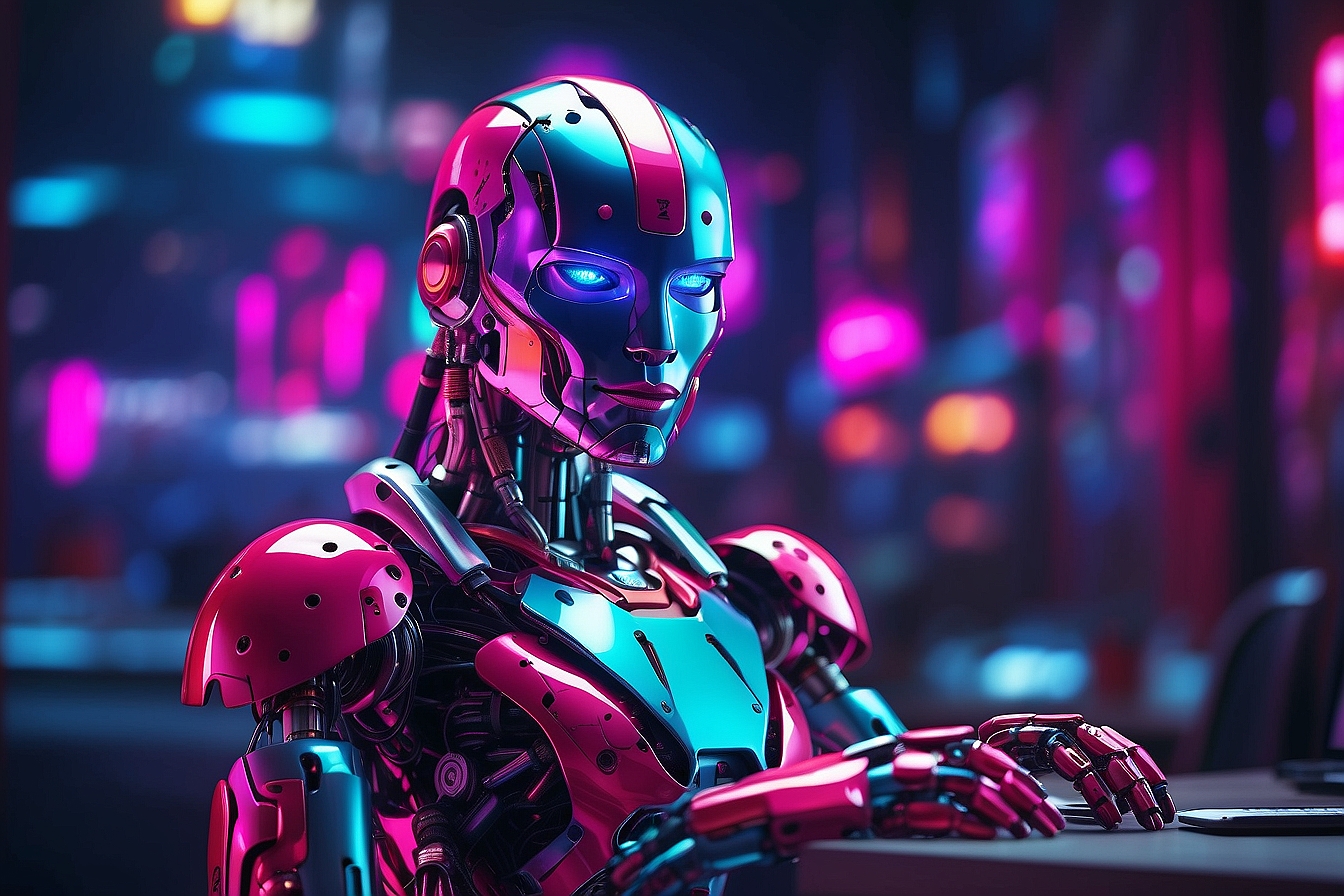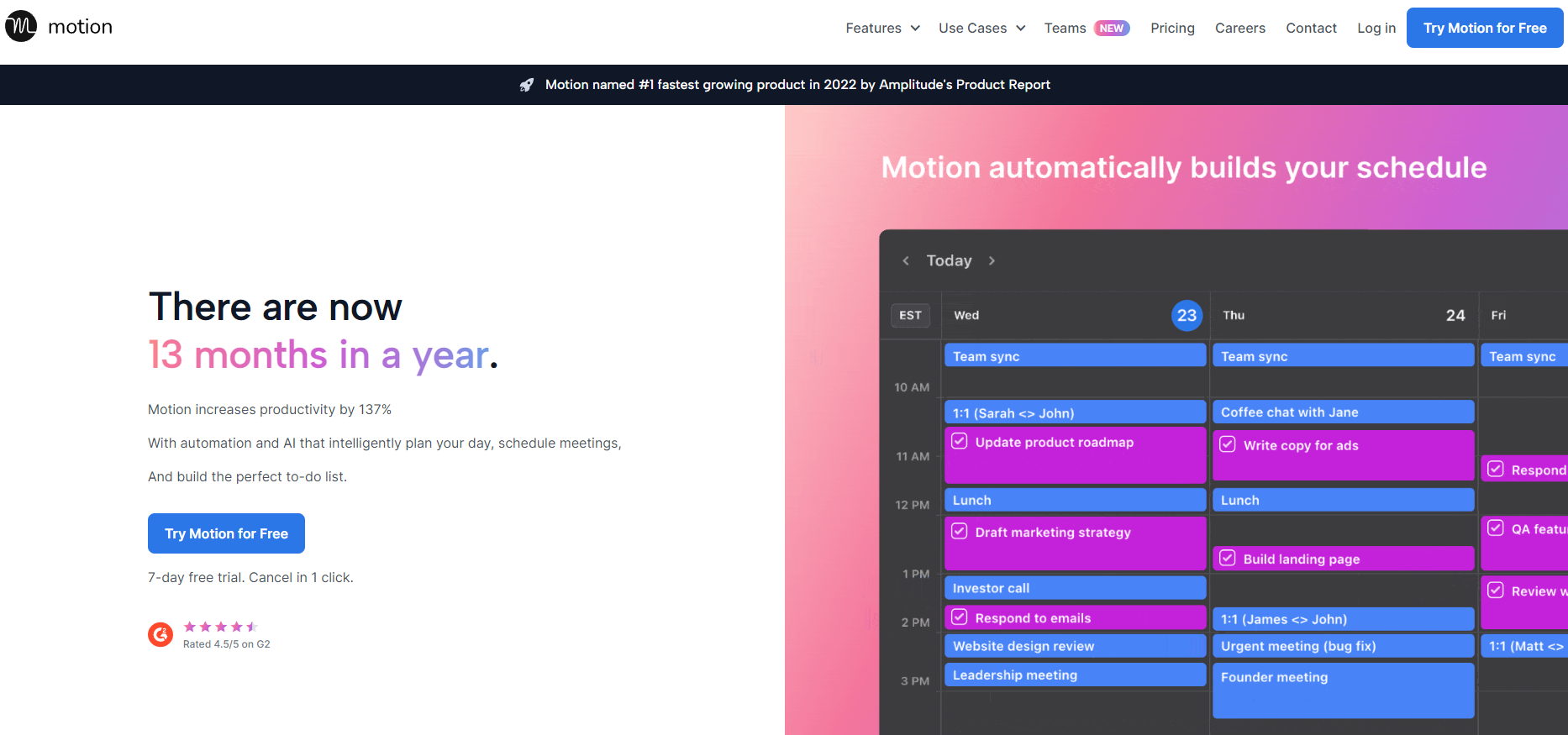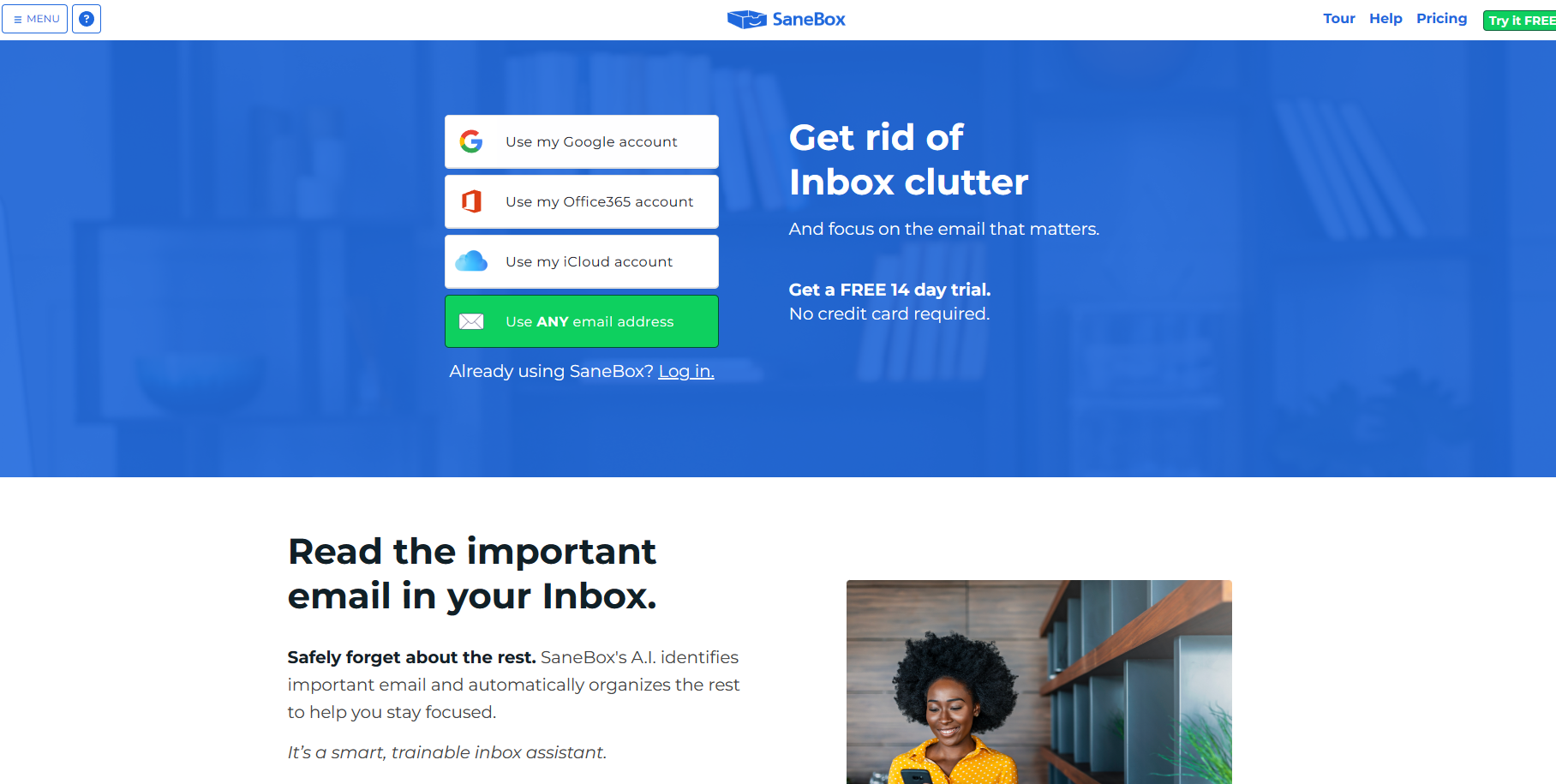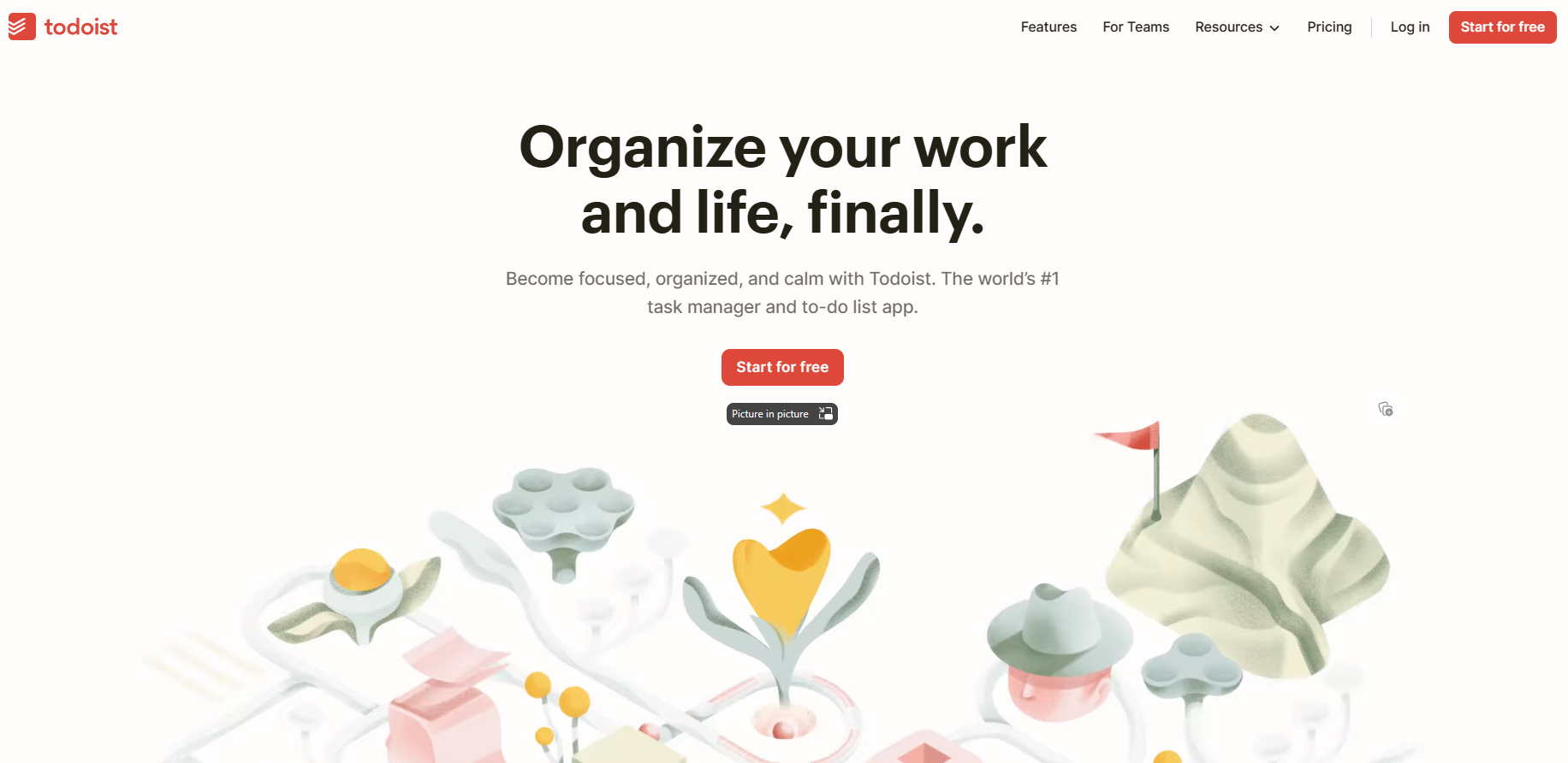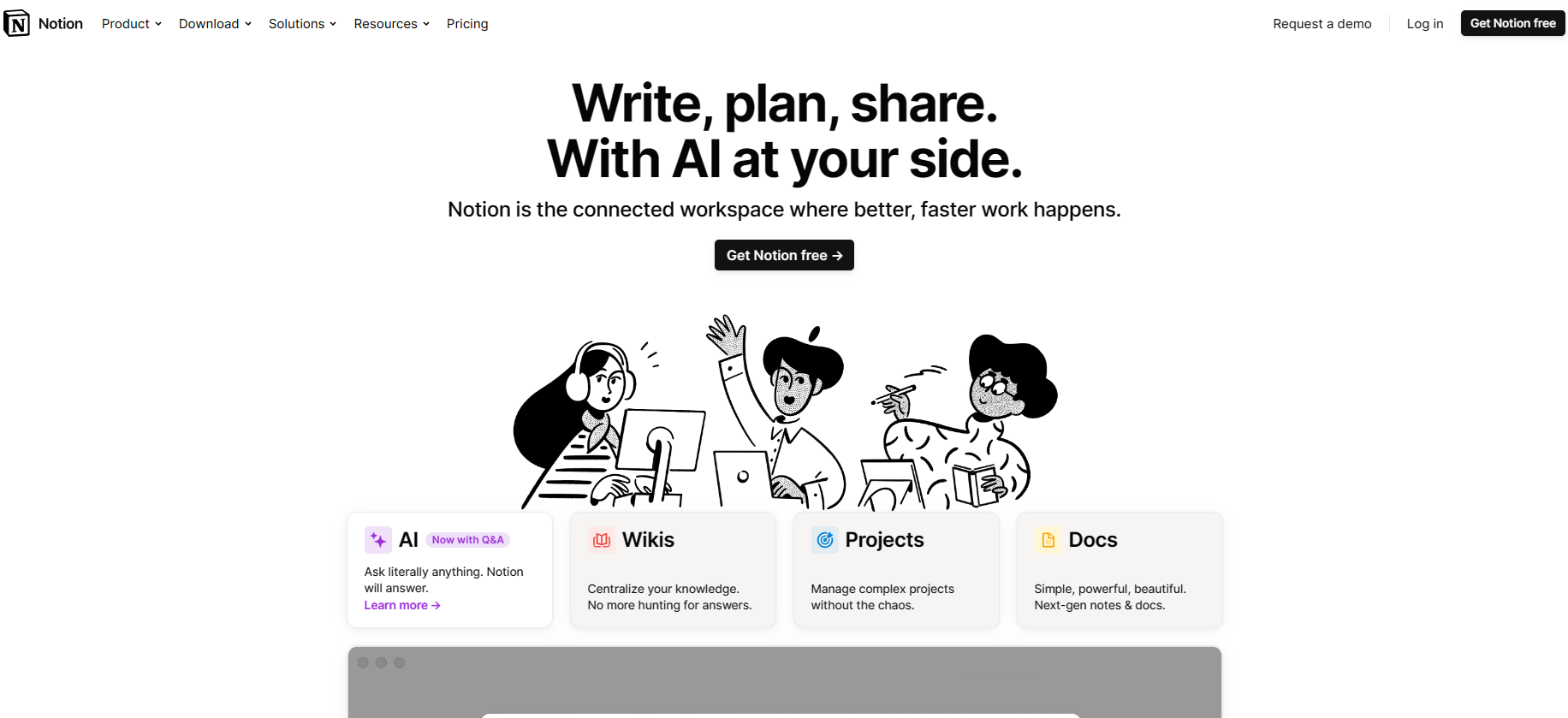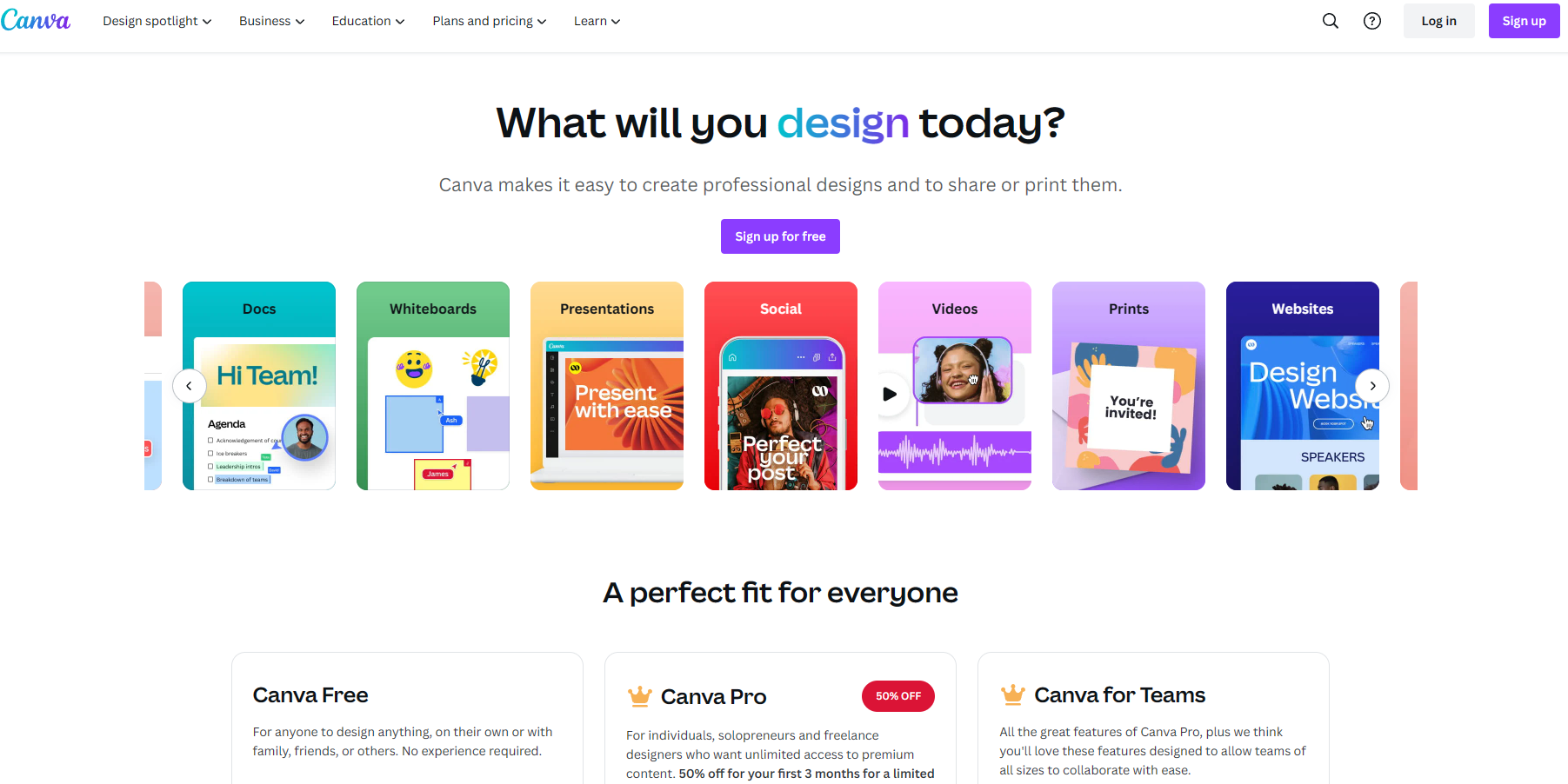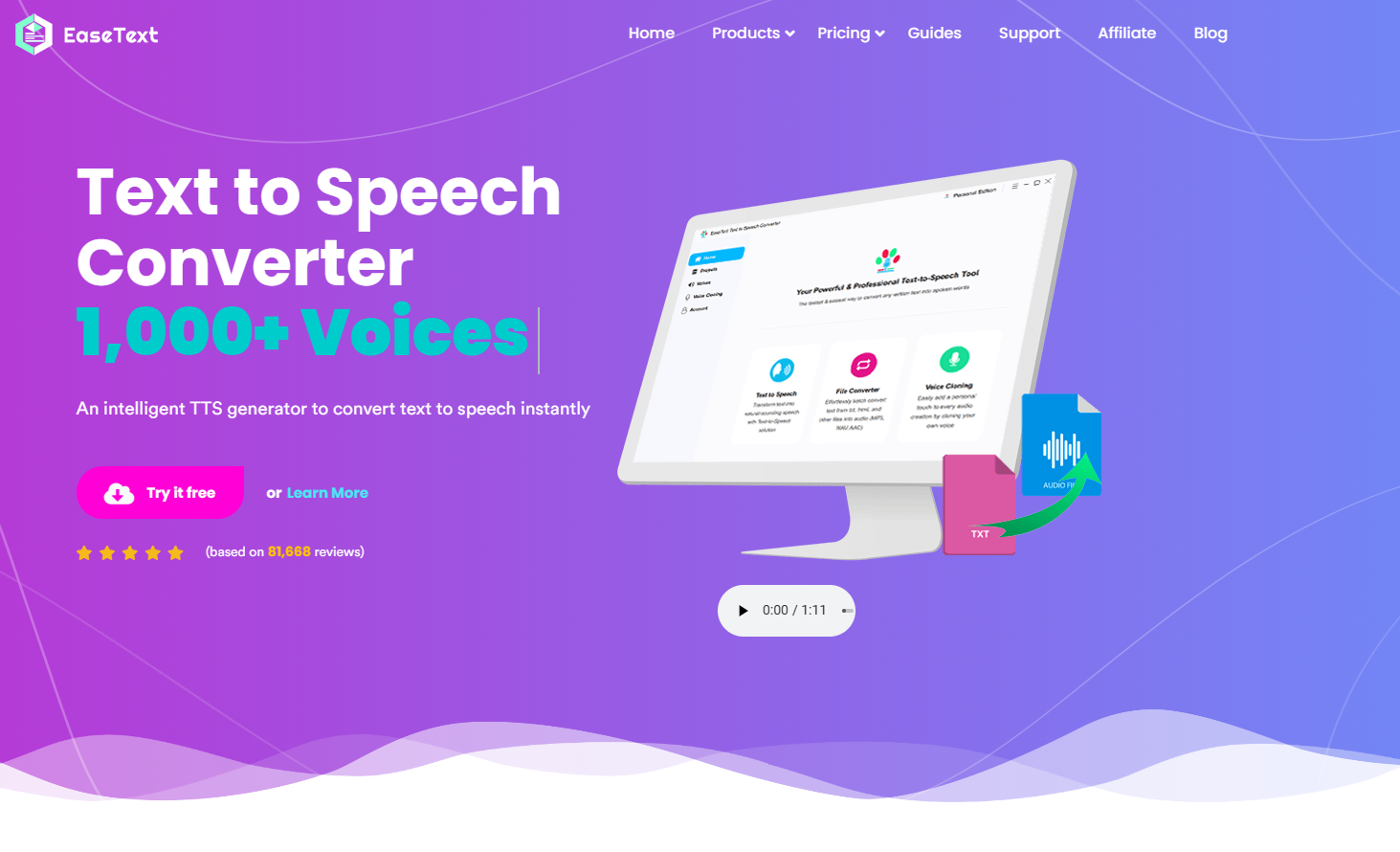In 2024, AI productivity tools are essential for enhancing work efficiency, offering innovative solutions for project management, email handling, and content creation. These tools are designed for professionals and teams, streamlining workflows and maximizing productivity.
AI Productivity Tools - Optimizing Workflows and Efficiency
Introduction to AI Productivity Tools
AI productivity tools in 2024 are crucial in optimizing work processes. They provide advanced project management, streamlined email handling, and creative content solutions, essential for professionals and teams.
The Importance of the Right Productivity Tool
Choosing the best AI productivity tool is key for enhancing work efficiency. The ideal tool should offer a mix of user-friendliness, innovative features, and adaptability, catering to various professional needs.
Our Approach to Evaluating the Tools
We assessed these AI productivity tools based on their capabilities in project management, user experience, content creation, and unique features. Each tool was thoroughly evaluated to meet the diverse needs of the professional community.
Best for AI Project Management
Motion is a comprehensive project management tool with AI-powered features and customizable views. It supports various methodologies and offers a wide range of features, though it may present a learning curve for new users.
Motion
Motion is an AI-powered productivity tool that promises to revolutionize how individuals and teams manage their time and tasks. It's designed to automate and optimize daily schedules, combining calendar management, to-do lists, and meeting planning in one seamless interface. Users can expect a significant boost in productivity, with Motion claiming a 137% increase in efficiency. The tool is particularly praised for its intelligent planning capabilities, which adapt to the user's changing priorities and schedules.
The second part of Motion's appeal lies in its user-centric design. It's not just about managing tasks; it's about enhancing the overall quality of work and personal life. Motion does this by protecting weekends, limiting unnecessary meetings, and ensuring that important tasks are never overlooked. This approach to productivity is not just about doing more; it's about doing what's important more efficiently. Motion's growing popularity among professionals is a testament to its effectiveness in creating a more balanced and productive work environment.
Cost-Effectiveness
8
Ease of Use
9
Feature Richness
8
Accuracy and Reliability
8
Adaptability
9
Innovation and Uniqueness
9
Pros
- AI-driven efficiency
- Simplifies scheduling
- Integrates various tools
- Enhances productivity
- User-friendly interface
Cons
- Limited free trial
- Learning curve for some
SaneBox: Smart Email Management
SaneBox is an email management tool that uses AI to filter crucial emails, offering a more organized and less distracting inbox. It's simple, integrates with various platforms, and sends daily summaries of email activities.
SaneBox
SaneBox is an email management tool designed to tackle the ever-growing challenge of inbox clutter. By employing AI technology, SaneBox distinguishes between crucial and less important emails, ensuring that users focus on what matters most. This smart inbox assistant adapts to user preferences over time, offering a more personalized email experience. Users can expect a more organized inbox with less effort, as SaneBox automatically sorts emails into relevant folders.
SaneBox's appeal is its simplicity and ease of use. It integrates seamlessly with various email platforms, requiring no complex setup. The tool sends daily summaries of email activities, keeping users informed without overwhelming them. This approach to email management not only saves time but also reduces the stress associated with a cluttered inbox. SaneBox's effectiveness in creating a more manageable and less distracting email environment makes it a valuable tool for both personal and professional use.
Cost-Effectiveness
7
Ease of Use
9
Feature Richness
7
Accuracy and Reliability
8
Adaptability
8
Innovation and Uniqueness
9
Pros
- Streamlines email management
- AI-driven sorting
- Reduces inbox clutter
- Daily activity updates
- Easy setup process
Cons
- Subscription-based
- May filter important emails
- Requires email access
https://aiisatool.com/finance-business/finance/notion-review/Top for Smart Email Management
Todoist is a user-friendly task manager and to-do list app, known for its powerful natural language recognition. It's great for team collaboration and prioritizes tasks efficiently, making it versatile for both individual and team productivity.
Todoist
Todoist stands out as a highly intuitive task manager and to-do list app, trusted by over 30 million users globally. Its appeal lies in its simplicity and powerful natural language recognition, allowing users to quickly capture and organize tasks. Todoist's smart sorting of tasks into categories like 'Today' and 'Upcoming' helps users focus on their most pressing tasks, promoting mental clarity and productivity.
Todoist's capability to facilitate team collaboration is noteworthy. It provides a shared space for teams to manage tasks and projects efficiently, maintaining a clear separation between personal and professional responsibilities. This feature, combined with its user-friendly interface, makes Todoist a versatile tool for both individual and team productivity. Its long-term reliability, with over 16 years of development, assures users of its commitment to enhancing productivity and organization in work and life.
Cost-Effectiveness
8
Ease of Use
9
Feature Richness
8
Accuracy and Reliability
8
Adaptability
9
Innovation and Uniqueness
8
Pros
- Intuitive task management
- Natural language input
- Effective team collaboration
- Prioritizes tasks efficiently
- User-friendly interface
Cons
- Lacks advanced integrations
Best for Task Management
Notion centralizes knowledge, manages projects, and creates documents, all in one platform. It's adaptable, with a vibrant community, and offers powerful building blocks for various organizational tasks.
Notion
Notion is a comprehensive workspace tool that blends various work apps into one, facilitating better and faster work processes. It's particularly known for its ability to centralize knowledge, manage complex projects, and create next-generation notes and documents. This all-in-one approach makes Notion an indispensable tool for teams and individuals who value organization and efficiency.
Notion's adaptability and community support are highlighted. It offers powerful building blocks that can be visualized, filtered, and sorted in multiple ways, catering to the unique needs of different teams and projects. The platform's vibrant community, with over 1 million members, provides an always-on support network, offering a wealth of resources, templates, and tips. Notion's ability to evolve with user needs, coupled with its global community, makes it a dynamic and versatile tool for a wide range of organizational and creative tasks.
Cost-Effectiveness
7
Ease of Use
8
Feature Richness
9
Accuracy and Reliability
8
Adaptability
9
Innovation and Uniqueness
9
Pros
- All-in-one workspace
- Versatile project management
- Customizable templates
- Integrates multiple apps
- Expansive community support
Top for Workspace Organization
Canva is a graphic design tool known for its simplicity and collaborative features. It offers a wide range of templates and design elements, making professional design accessible to everyone.
Canva
Canva is a versatile and user-friendly graphic design tool that has revolutionized the way people create digital content. It's known for its simplicity and ease of use, making professional design accessible to everyone, regardless of their experience level. With a vast array of templates and design elements, Canva enables users to quickly produce everything from social media graphics to presentations and more. Its free-to-use model, complemented by premium options, offers flexibility for various user needs.
Canva's strength also lies in its collaborative features and AI-powered tools, which enhance productivity and creativity. Teams can work together seamlessly on projects, making it an excellent tool for both personal and professional use. The platform continuously evolves, adding new features and capabilities that keep it at the forefront of online design tools. Canva's commitment to making design easy and accessible has made it a favorite among millions of users worldwide, transforming the landscape of digital content creation.
Cost-Effectiveness
9
Ease of Use
10
Feature Richness
9
Accuracy and Reliability
8
Adaptability
9
Innovation and Uniqueness
9
Pros
- User-friendly design tools
- Extensive template library
- Collaborative features
- AI-powered capabilities
- Versatile design options
Cons
- Overwhelming options for Beginnners
- Basic for professionals
Best for Graphic Design
EaseText converts text to speech and audio to text with high accuracy. It supports multiple languages and offers offline functionality, making it useful for professionals needing transcription services or content conversion.
EaseText
EaseText is a specialized tool designed to convert text to speech and audio to text with high accuracy and efficiency. It stands out for its ability to handle multiple languages and its voice cloning feature, which adds a unique dimension to text-to-speech conversion. The tool is particularly useful for professionals who require accurate transcription services or need to convert written content into spoken word formats. Its offline functionality ensures that users can work without the need for a constant internet connection, adding to its versatility.
The tool's batch conversion feature is a significant time-saver, allowing users to process large volumes of text or audio files simultaneously. While EaseText offers powerful features, it does require a bit of a learning curve, and installation of the software is necessary, which might be a drawback for some users. Despite these challenges, EaseText is a reliable and innovative tool for those who need advanced text and audio conversion capabilities, making it a valuable asset in specific professional contexts.
Cost-Effectiveness
8
Ease of Use
7
Feature Richness
7
Accuracy and Reliability
8
Adaptability
7
Innovation and Uniqueness
7
Pros
- High-quality text conversion
- Supports multiple languages
- Offline functionality
- Batch conversion feature
- Voice cloning technology
Cons
- Software installation needed
- Limited free trial