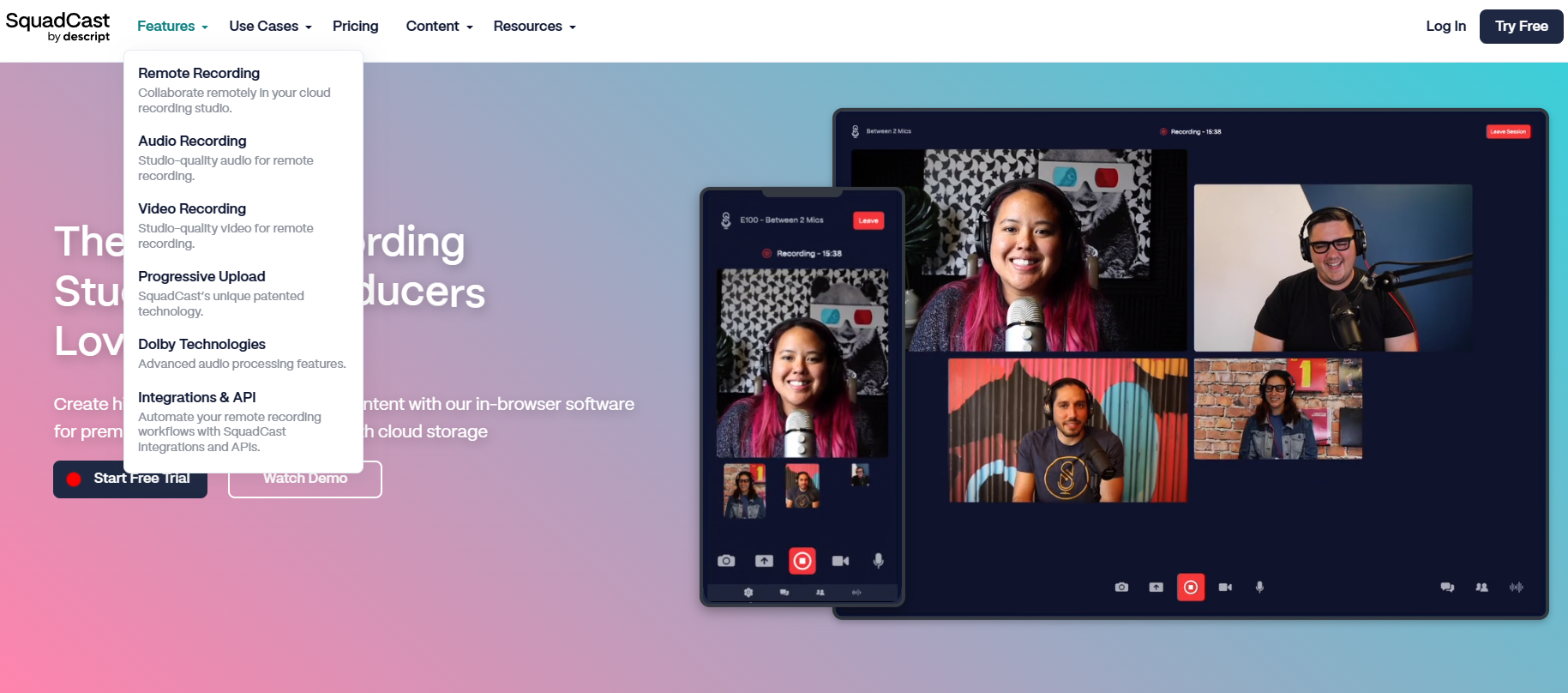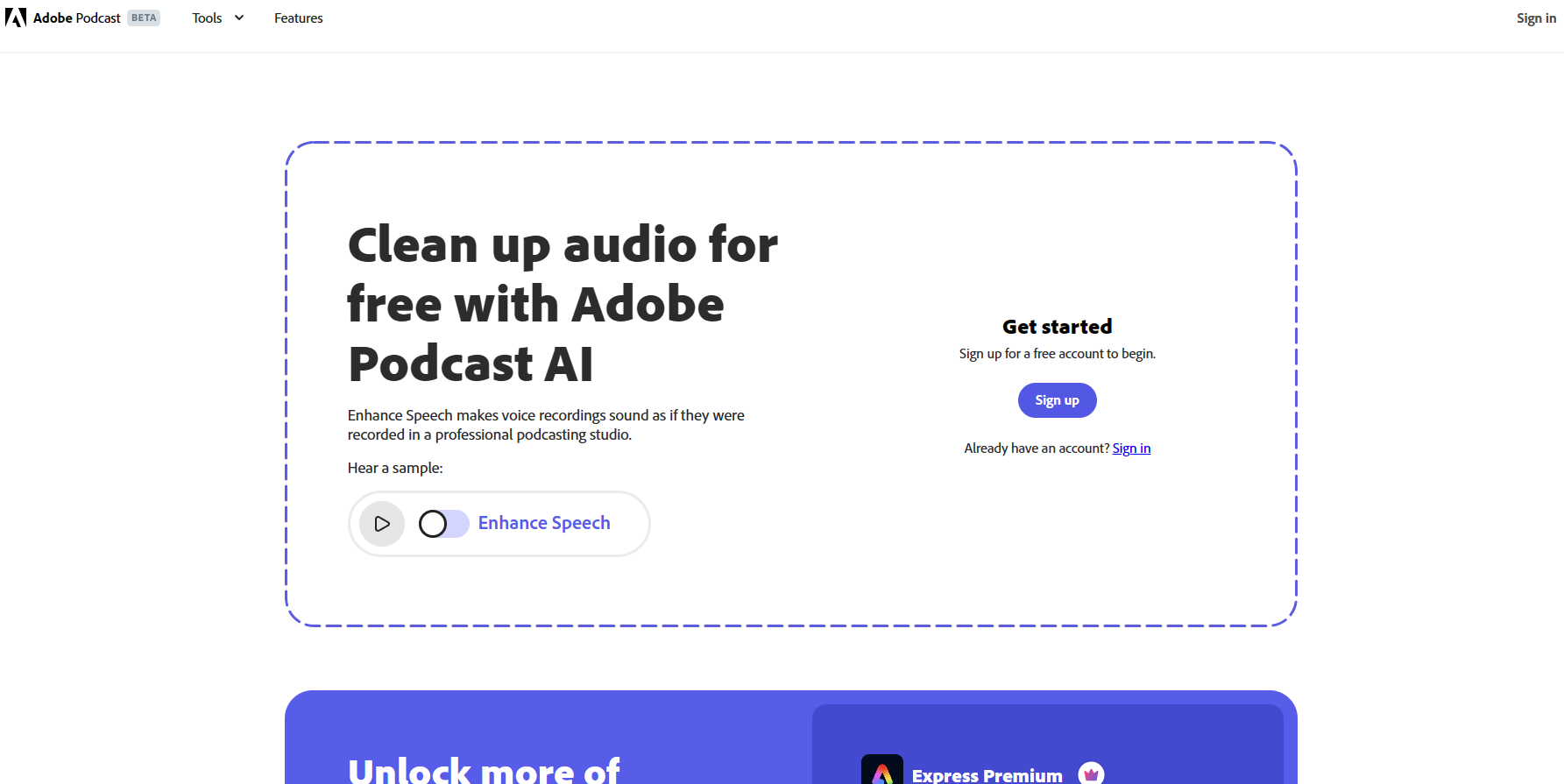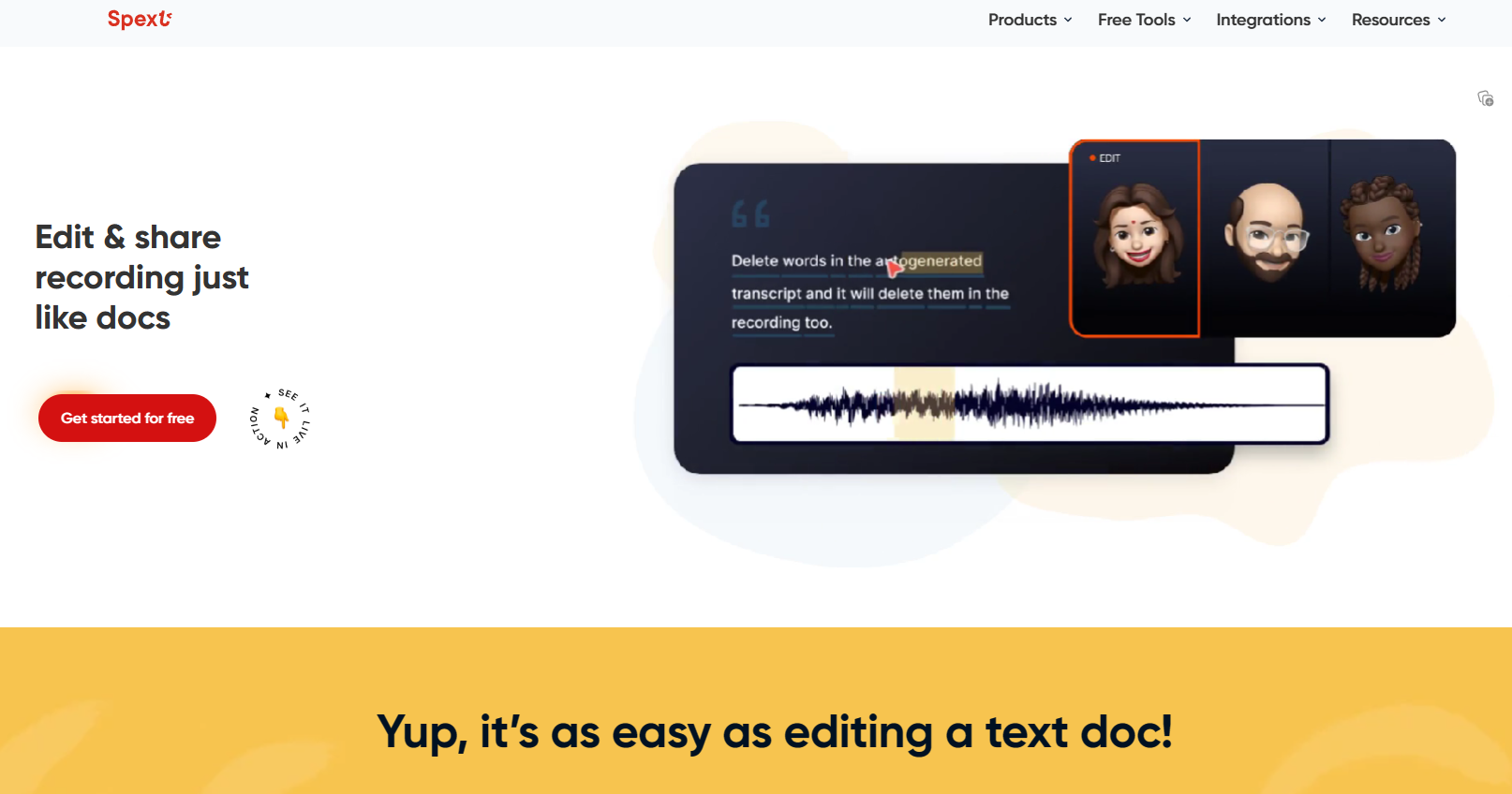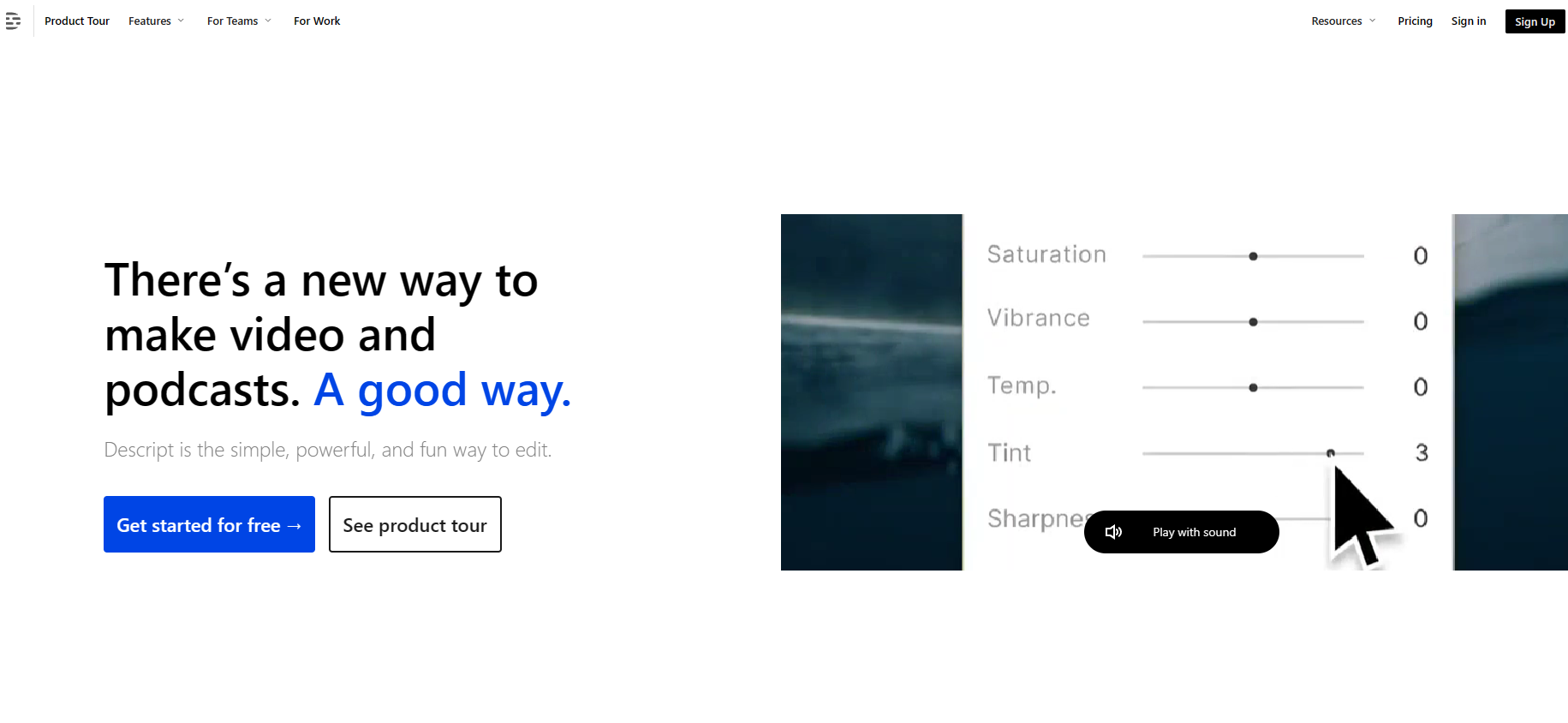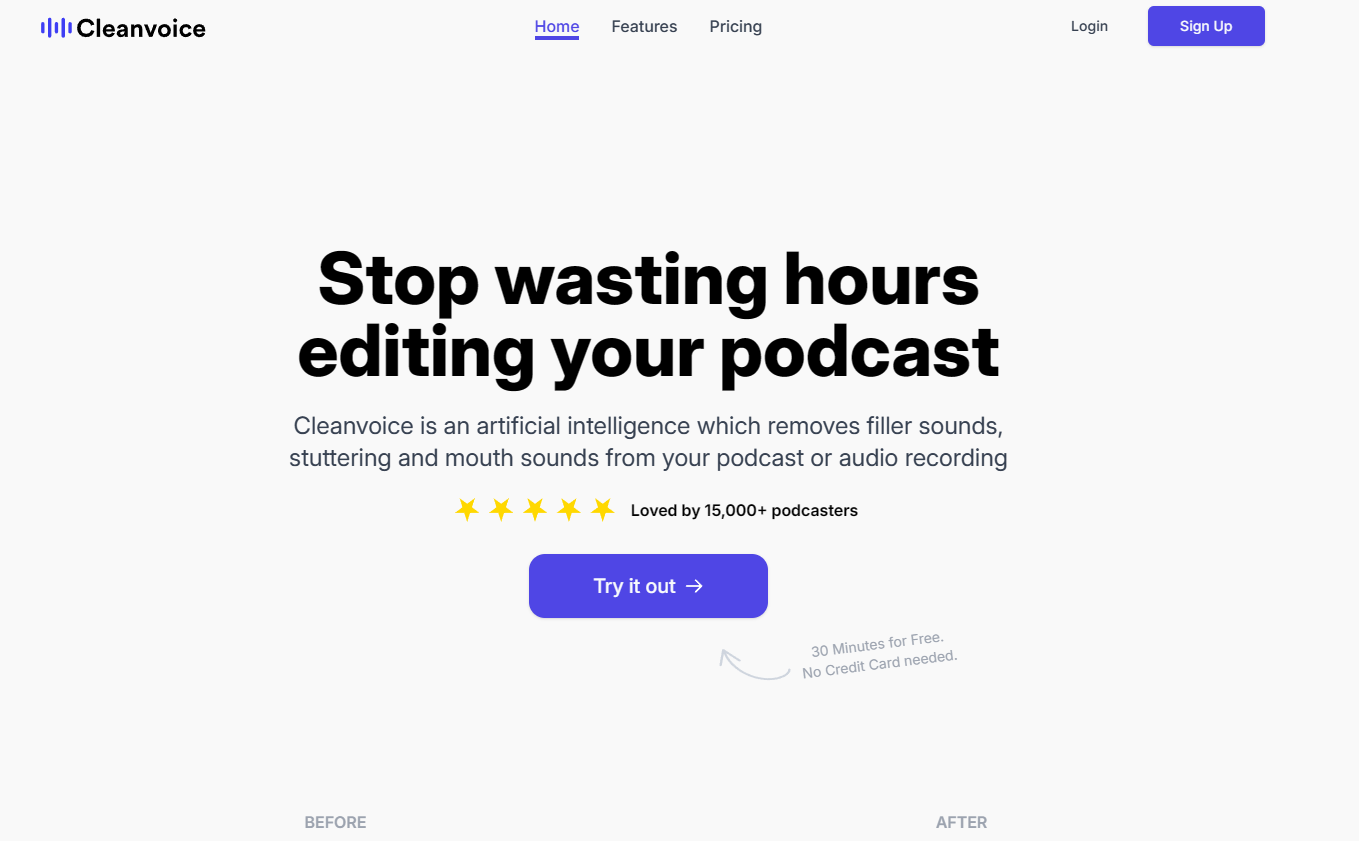In 2024, the best AI podcasting tools are enhancing audio production with innovative features. These tools streamline podcast creation, offering advanced audio quality, efficient editing, and diverse functionalities, crucial for both experienced podcasters and newcomers.
AI Podcasting Tools - Advancing Audio Production
Introduction to AI Podcasting Tools
AI podcasting tools in 2024 are pivotal in modernizing podcast production. They provide advanced solutions for improving audio quality and simplifying the editing process, catering to a broad spectrum of users.
The Importance of Choosing the Right Tool
Selecting an appropriate AI podcasting tool is essential for high-quality audio production. The ideal tool should offer a seamless blend of user-friendly operation and sophisticated features to accommodate various podcasting requirements.
How We Evaluated the Tools
Our evaluation of AI podcasting tools for 2024 was based on audio enhancement capabilities, ease of use, and comprehensive features. We rigorously tested each tool to ensure it satisfies the diverse needs of podcast creators.
Top Choice for High-Quality Remote Podcast Recording
SquadCast excels in remote recording, ensuring studio-quality audio and video with its Progressive Uploads feature, providing a reliable solution for content creators.
SquadCast
SquadCast stands out in the remote recording space with its focus on delivering studio-quality audio and video content. Its signature feature, Progressive Uploads, ensures that all content is auto-saved, even in the event of technical failures, providing a reliable safety net for creators. The platform's ability to eliminate audio drift and offer superior listening experiences through track adjustments is highly appreciated by users.
On the flip side, SquadCast's reliance on stable connectivity can be a drawback for users with inconsistent internet access. While it offers a free trial, the full suite of features comes at a higher price point, which might not be suitable for all budgets. The platform can be resource-intensive, requiring a robust setup for optimal performance. Despite these considerations, SquadCast's integration capabilities and focus on high-quality output make it a top choice for serious podcasters and content creators looking for professional-grade recording solutions.
Cost-Effectiveness
9
Ease of Use
8
Feature Richness
9
Accuracy and Reliability
9
Adaptability
8
Innovation and Uniqueness
9
Pros
- Ai video creation
- High-quality recordings
- Cloud backup support
- Intuitive platform
- Robust integrations
Cons
- No mobile app support
- Unavailable on some browsers
Best for Professional-Quality Dialogue Enhancement
Premiere Pro's Enhance Speech, utilizing Adobe Sensei AI, specializes in improving dialogue clarity, making recordings sound professionally produced.
Premiere Pro's Enhance Speech
Premiere Pro's Enhance Speech, powered by Adobe Sensei AI, is designed to improve the quality of dialogue clips, making them sound as if they were recorded in a professional studio. It enhances the clarity and quality of voice recordings with a single click, offering a Mix Amount control to adjust the level of enhancement.
While it significantly improves the audio quality of dialogue recordings, making them clearer and more distinct, it may not be suitable for more complex audio editing tasks. It's a valuable tool for video editors and content creators using Premiere Pro, especially those looking to enhance speech quality efficiently and effortlessly, but might not cater to advanced audio engineering needs.
Cost-Effectiveness
8
Ease of Use
9
Feature Richness
7
Accuracy and Reliability
8
Adaptability
7
Innovation and Uniqueness
8
Pros
- AI noise removal
- One-click enhancement
- Clear dialogue output
- Adjustable mix control
- Studio-quality sound
Cons
- Specific to Premiere Pro
- Limited control options
- Not for complex audio
- Requires good hardware
Best for Efficient AI-Powered Audio Editing
Spext offers an AI-powered platform that revolutionizes the editing, summarizing, and organizing of recordings, ideal for automating content management.
Spext
Spext is an AI-powered platform that transforms the way recordings are edited, summarized, and organized. It offers a unique approach to managing audio and video content, making it particularly appealing for users looking to automate these processes. The platform's ability to auto-edit, create searchable archives, and repurpose content into various formats like blogs and clips is a standout feature.
However, Spext's focus on automation might limit users who prefer manual control over their editing processes. While its editing tools are efficient, they might not satisfy those looking for advanced features. The AI's accuracy can vary, and the platform's integration options are somewhat limited. Despite these drawbacks, Spext's innovative approach to content management and its user-friendly interface make it a valuable tool for creators who prioritize efficiency and ease of use.
Cost-Effectiveness
8
Ease of Use
9
Feature Richness
7
Accuracy and Reliability
8
Adaptability
7
Innovation and Uniqueness
8
Pros
- Interactive AI features
- Automated editing
- Content repurposing
- Efficient media library
- Multifunctional platform
Cons
- Limited manual control
- AI accuracy varies
Top Tool for Versatile Podcast and Video Editing
Descript stands out with its AI voice cloning and text-based editing capabilities, offering a versatile and powerful tool for podcast and video editing.
Descript
Descript is an all-in-one video and podcast editing tool that combines ease of use with powerful features. It stands out with its AI voice cloning and text-based editing, allowing users to edit audio and video as easily as editing a document. The platform offers high-quality transcription services and a range of tools for creating and editing content, making it a versatile choice for creators.
However, Descript's advanced features come with a learning curve and may require a more powerful computer. While it offers a free plan, the full range of capabilities is reserved for paid subscriptions. Users may experience occasional sync issues, but overall, Descript provides a comprehensive and innovative solution for content creation, making it a popular choice for professionals and enthusiasts alike.
Cost-Effectiveness
8
Ease of Use
9
Feature Richness
9
Accuracy and Reliability
8
Adaptability
8
Innovation and Uniqueness
9
Pros
- Intuitive editing
- AI voice cloning
- High-quality transcription
- Versatile video tools
- Efficient workflow
Cons
- Learning curve
- Limited free plan
Best for Precision Audio Cleaning and Enhancement
Cleanvoice AI focuses on automated removal of unwanted sounds in recordings, supporting multiple languages and accents, making it an efficient tool for audio enhancement.
Cleanvoice
Cleanvoice AI revolutionizes podcast and audio editing by automating the removal of filler sounds, stuttering, and mouth sounds. Its user-friendly interface allows for quick and efficient editing, making it a favorite among podcasters and audio professionals. The tool supports multiple languages and accents, ensuring a broad user base. However, its focus on automated editing means limited manual control, and some users may find the feature set somewhat restricted.
Despite these limitations, Cleanvoice stands out for its specialized focus on cleaning audio recordings. Its ability to shorten dead air and remove unwanted sounds with precision is a significant time-saver. While it may not offer the extensive features of more comprehensive editing suites, its simplicity and effectiveness in its niche make it a valuable tool for those looking to streamline their audio editing process.
Cost-Effectiveness
8
Ease of Use
9
Feature Richness
7
Accuracy and Reliability
8
Adaptability
7
Innovation and Uniqueness
8
Pros
- Efficient editing AI
- Multilingual support
- Removes filler sounds
- Dead air shortening
- User-friendly interface
Cons
- Free trial limitations
- Limited integration options