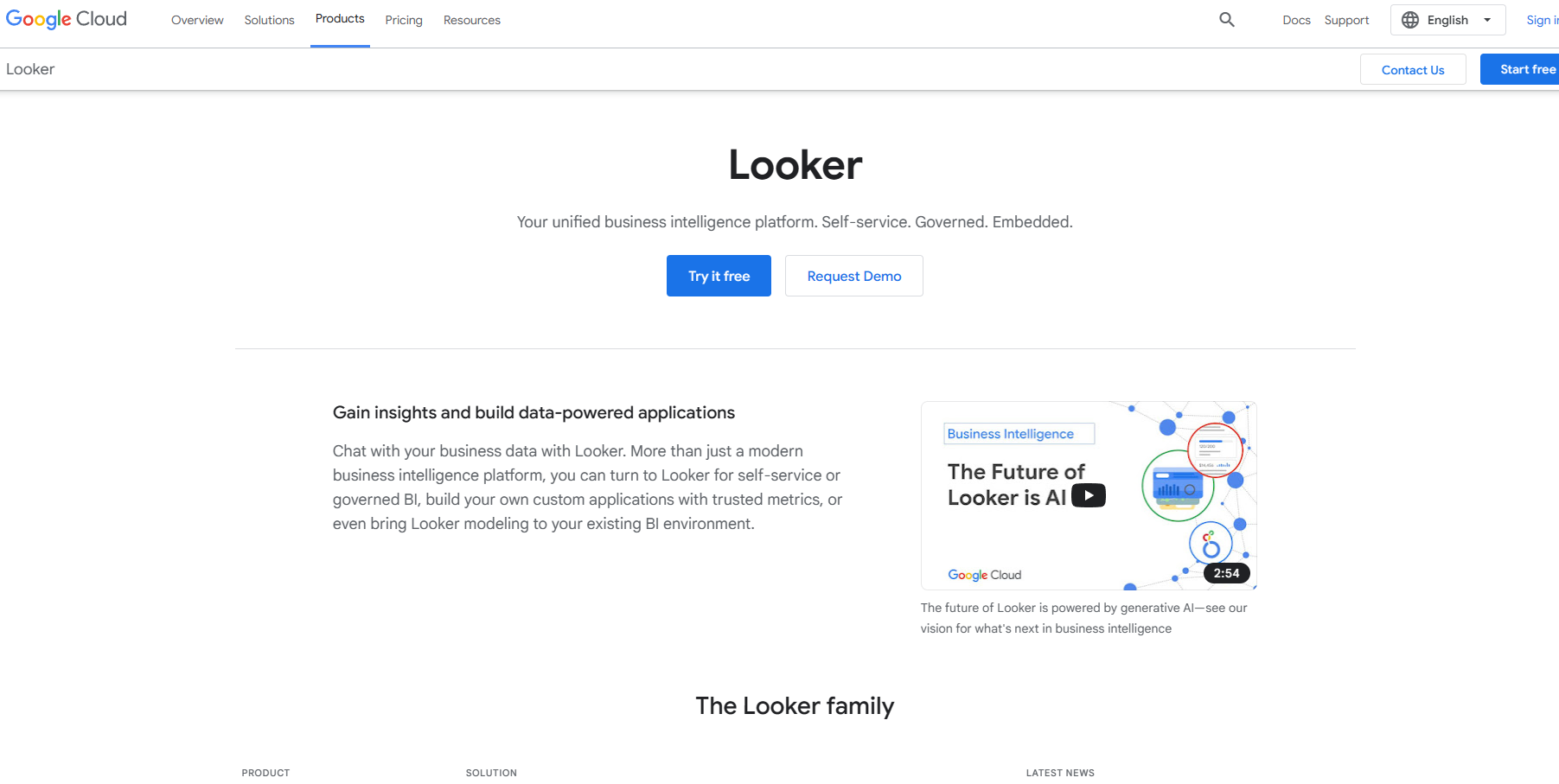
Comprehensive Review of Looker as a Self-Service Business Intelligence Tool
When exploring the terrain of self-service BI solutions, Looker has etched its place as an innovative BI product, turning heads with its unique approach to data modeling. Its versatility spans beyond mere analytics, solidifying its status as an integral element of modern business intelligence.
Looker's powerful capability to churn through metrics and convert them into actionable insights is what sets it apart as a valuable visualization tool. In the world of analytics, where data is more than just numbers, Looker takes a jab at transforming datasets into vivid stories that propel businesses forward.
Related: Best Ai Analytics Tools for 2024
It's more than just a nifty tool to have up your sleeve; Looker's prowess in data analysis is all about offering an accessible platform that bends to the needs of its users. Housed within the cloud and with the tech giant Google as its backbone, this tool aligns with the ethos of flexibility and scalability. With its LookML language, Looker shakes things up, providing a tailored fit for any organization that wishes to dive deep into the vast sea of business intelligence. You don't just get charts and graphs; Looker lays out a red carpet for interactive dashboards that tell you exactly where your business stands.
Hosted solutions bring with them the promise of dependability and user support, and Looker is no exception. A string of positive user reviews underscores its reliability and ease of use, which are crucial when you're dealing with complex data sets. Moreover, the community around Looker is always buzzing — your business intelligence queries don't fall on deaf ears. With Looker, you've got a partner who listens and adapts, striving to give you an edge in a competitive marketplace.
On the other hand, an honest review should address the learning curve involved. Newcomers to Looker might struggle initially with its intricate functionalities; however, once you've crossed that hurdle, it's smooth sailing. This sentiment resonates across multiple reviews, which consistently praise Looker for its rich features once users have climbed the initial steep path of its learning curve. After all, a visualization tool capable of propelling your business towards data-driven success is bound to require a bit of finesse. Ultimately, Looker stands tall as a beacon in the complex cloud of analytics, illuminating the path for enterprises that dare to make informed decisions rooted in data intelligence.
The Power of Data Modeling in Looker's Platform
When you're deep-diving into data analytics, data modeling emerges as a critical player, and that's where Looker's capabilities shine the brightest. Looker, an innovative BI product, adopts a unique approach to handling rich datasets, allowing you to extract transformative insights with surprising ease. It's not just another business intelligence platform; it's an amazing business intelligent tool that redefines how we interact with data.
Looker Studio turns raw data into a storyteller, narrating the hidden tales behind numbers and trends. With its powerful data modeling layer, it transforms complex data relations into simple, digestible chunks, making it a breeze to craft comprehensive reports and dashboards that drive decision-making. The unique approach of Looker doesn't just provide you with numbers; it makes data accessible, understandable, and actionable.
As Looker intertwines with your daily workflow, it becomes an extension of your team. Its innovative features and seamless integration with various data sources underscore its stance as an innovative BI product that doesn’t merely aim to be the best but also strives to make you the best at what you do. With a keen focus on collaboration, Looker Studio's tools are a game-changer for teams itching to amplify their analytical prowess.
The user-friendly interface of Looker Studio is a testament to its refined user experience, ensuring that you don't get lost in the intricacies of data. Whether you're a pro at SQL or just getting your feet wet in the world of data, Looker is an ally that aids in bridging the gap between complex data structures and actionable business insights. It's not just a tool; it's a medium through which data becomes a lens to explore endless possibilities.
Looker's dedication to crafting a user-centric platform means it's continuously evolving, aiming to provide an even more refined experience for its users. It isn't just about looking at data; it's about looking deeper, gleaning insights that might've been overlooked. Looker's ability to distill complex data into understandable insights is nothing short of magic for businesses hungry for intelligence that's both deep and wide-reaching.
Indeed, Looker Studio has carved its niche as a leader in the business intelligence sphere, with its unique approach resonating with many forward-thinking companies. As the backdrop of data analytics keeps expanding, tools like Looker remain at the forefront—demystifying the complex, rewarding the curious, and lighting the path towards data enlightenment. That's Looker for you—a behemoth in the BI landscape, an insightful guide through the ever-evolving data maze.
Exploring Looker's Access Control Features for Enhanced Security
When it comes to maintaining data integrity and control within organizations of any company size, Looker's access control capabilities shine. As a data analyst, I've plunged into the nitty-gritty of Looker's platform to provide an in-depth user review that you won't want to miss. It’s no secret that Looker is an increasingly popular choice for businesses seeking to empower their teams with real-time insights. But what stands out in Looker's offering is the way it champions enhanced security through sophisticated access control features. My reviewer hat is on, and I'm here to share my perspective on why Looker's security measures are a game-changer.
The magic begins with Looker's role-based access control, which isn't just about who gets in but also what data they get to dance with. As I dove deeper, what was evident from Looker's reviews was how businesses appreciate the granular control that defines user experiences. Your team might consist of various users with different needs, and Looker's got you covered, ensuring that sensitive information is only touched by the right hands. For companies heavy on governance, Looker's security features do not disappoint. You can tweak permissions and controls to an impressive degree, which directly aligns with regulatory requirements.
And let's not forget that Looker is a champion of customization. Reviews consistently highlight its ability to provide tailored solutions based on company size or sector. Looker's supported configurations enable everything from locking down specific datasets to creating custom user groups. This attention to user experience, from the individual user to the collective, is part of what makes Looker's security framework so robust.
So, what does this mean for you as a user? Well, after raking through reviews, it's clear that Looker's access control morphs into your organization's backbone, supporting your data integrity efforts with barely a hiccup. Adopt Looker's features, and you find yourself steering a ship that's as secure as it is savvy. Users—from the meticulous data analyst to the ambitious C-suite executive—all find that Looker's security provisions scale seamlessly with their ambitions and their data's complexity.
Unlocking Efficient Data Exploration with Looker
When you're diving into the world of data, having a great data exploration tool isn't just a nice-to-have; it's essential. This is where Looker comes into play, bringing efficiency and depth to the search for insights. Many users have found that Looker isn't just another platform; it's a game-changer. Its features enable efficient data exploration through an intuitive interface that simplifies the process of unearthing valuable data-driven insights. Looker Studio, previously known as Google Data Studio, has amplified this efficiency, offering robust capabilities and seamless integration with various data sources.
We've had a plethora of reviews emphasizing Looker's knack for seamless data exploration. Customers praise the smooth and user-friendly experience that Looker provides. It's no surprise that reviews often highlight Looker for its sophisticated, yet accessible, features. Whether you are a data analyst or a business user, the consensus is clear: Looker's support and navigable dashboard put it at the top tier of data exploration tools.
Our comprehensive review of Looker as a self-service business intelligence tool already established its prowess in data management. But let's delve deeper into what makes Looker's data exploration capabilities stand out. It's not just about the straightforward slicing and dicing of data; it's the intelligent and quick insights that users can glean without getting entangled in complexities. This speaks volumes to Looker's support in empowering users to focus on analysis rather than data wrangling.
Moreover, Looker's platform takes data modeling to another level. It enables users to create custom models tailored to their business needs, which enriches data exploration. The power of data modeling in Looker's platform is evident as it transforms raw data into a structured format that's ready for inquisitive eyes. And when it comes to keeping this valuable data secure, exploring Looker's access control features for enhanced security reveals a robust system prioritizing data integrity and accessibility.
In essence, Looker Studio brings the best of efficient data exploration to the table. Whether it's through the vigorous reviews from satisfied customers or the acknowledgment of Looker's stout support system, it's clear that Looker is not just about exploring data – it's about unlocking the full potential of your data assets. As such, it's no wonder that Looker has become synonymous with efficient, insightful, and flexible data exploration for various users across industries. So go on, give Looker a spin, and see just how transformative a powerful data exploration tool can be for your organization.
Integrating Diverse Data Sources with Looker's Data Connectors
When it comes to integrating data sources, Looker’s data connectors serve as the backbone to a robust analytics strategy. With these powerful data connectors, teams can combine diverse data sources to create a single source of truth that drives business intelligence initiatives. The real beauty lies in how Looker enables the seamless fusion of data from various origins, ensuring that analysts and business users alike can rely on accurate and comprehensive datasets.
What makes Looker's Data Connectors unique is their ability to support a wide range of sources. From cloud data warehouses to on-premise SQL databases, Looker has built data integration capabilities with full functionality and flexibility in mind. The process of connecting to data across the enterprise becomes a breeze, allowing analysts to dive deep into the rich information landscapes of organizations. When we pit Looker against competitors like Domo or the newly named Looker Studio (formerly Google Data Studio), we're looking at a platform that's designed not just to access but to truly integrate and harmonize data.
Moreover, the connectors are built to handle data efficiently, supporting real-time analytics and enabling quick access to insights. Unlike other platforms where connector limitations can lead to data silos, Looker ensures that every source can be tapped into, guaranteeing that none of your critical data is left out in the cold. When we talk about data in the realm of Looker, we're referencing a deep well of potential that Looker's data connectors help unlock.
But what about the full functionality? When we discuss this aspect of Looker's data connectors, it's about more than just establishing a connection. It's also about maintaining the integrity of your data integration practices. Looker's data connectors are vetted, secure, and engineered to scale with your data demands, ensuring that as your data grows, your capacity to understand and leverage that data grows alongside it.
Whether you're already using Looker or considering it as your go-to BI tool, don’t underestimate the power of its data connectors. Looker is designed for today’s data challenges and offers an agile, supported approach to bringing together those once-disparate pieces of your data puzzle. With Looker, connecting to multiple sources and capitalizing on the insights within your data becomes a straightforward part of your daily workflow. This level of integration sets Looker up not just as a tool, but as an indispensable ally in the quest for data-driven decision-making.
Assessing Looker's Customer Support Quality Through User Reviews
When dabbling in the world of analytics, reliable customer support is worth its weight in data gold. That's why many users take to platforms like Capterra to spill the tea on their experiences with Looker's customer support team. From the insights gathered, it's crystal clear that service plays a pivotal role in user satisfaction. These user reviews, peppered with stories of prompt and knowledgeable assistance, throw the spotlight on the efforts of Looker's support staff.
Why does customer support feature so prominently in reviews? Well, because when you're knee-deep in data and need a lifeline, you don't just want any old support; you crave a service that's as intuitive as the analytics tool you're working with. Looker's users have reviewed the support they received, and time and again, the responsiveness and expertise of the team have been met with virtual high-fives. The sentiment shared across multiple reviews points to the peace of mind that comes with knowing assistance is just a call or click away.
Take a deep-dive into user reviews, and you'll see patterns emerge. Users aren't shy about voicing their relief and satisfaction, noting that Looker's customer support is a cut above the rest. It's all about how their issues, big or small, are handled with swift precision. These anecdotes are part and parcel of why Looker stands out in a sea of analytics services. It's not just about robust data modeling or the seamless integration of diverse data sources—although those features certainly help—it's also about feeling supported on your analytics journey.
But let's keep it real—no service is flawless. Despite the heaps of praise, users also offer constructive feedback, which is crucial for Looker to continue refining their support services. Each piece of feedback, reviewed with care by Looker, manifests into better training for support teams and, consequently, improved user experiences. It's a cycle that benefits all players involved. The biggest takeaway from these user reviews? A company that listens and adapts is one that leads, especially in the fast-paced realm of AI tools.
In-Depth Reviews: Uncovering the Pros and Cons of Looker
Diving into the in-depth reviews of Looker's analytics platform, we've gathered what sticks out about the pros and cons to outline a balanced perspective. As we parse through various expert reviews of Looker, it becomes clear that this software offers a robust suite for data-driven organizations. The pros of Looker largely revolve around its analytics capabilities. Users can transform raw data into compelling visualizations, nurturing an environment where insights bloom. Looker Studio, previously known as the business-oriented facet of the tool, streamlines how professionals interact with data.
Let's not skirt around the cons. No review is complete without a critical eye. Some users find navigation through the extensive features a bit daunting at first—a learning curve is evident. In terms of integrations, although Looker supports manifold data sources, the process of setting up and tuning these data connectors can be intricate for the newcomers in the data realm. But, when it comes to data modeling, that's where Looker shines, bolstering the data structure with its LookML language enabling sophisticated, reusable models that are a blessing for scalability.
Our review highlights Looker's access control features as integral to its software strengths, giving regimented layers of security to data access. This hand-in-hand goes with efficient data exploration, making the task seamless for users across the board. Feedback on Looker's customer support is generally positive with some hiccups; user reviews commend the knowledgeable personnel but sometimes point out slower response times during peak issues.
Summarizing our pros and cons in this review, Looker's role as a self-service business intelligence tool is notable. While it empowers users with thorough analytics and integration features, there's homage paid to the complexity and dedication required to master this robust analytics software. As with any sophisticated tool, there will be nuances and challenges, yet the myriad of reviews assures us that Looker's benefits often outweigh its steep initial adoption curve for those willing to delve deep.
The Impact of Looker on Business Intelligence: Real-World Reviews
Diving into the impact of Looker on business intelligence is like opening a treasure chest of user insights and tangible outcomes. This powerful tool has surged in popularity, and sifting through the Looker reviews reveals why it's a beacon for those anticipating robust data analytics solutions. Looker's unique approach in enabling organizations to leverage data modeling not only streamlines processes but also cultivates an environment where informed decisions become the norm. Real-world reviews shed light on how Looker Studio stands out, offering users a sanctuary for data without the clutters of complexity.
Through the lens of customer experiences, it's clear that Looker's aptitude for integrating diverse data sources contributes significantly to its footprint in the business intelligence domain. The feedback loop is vitally important, and pondering over Looker reviews, one can discern the genuine advantage customers gain. Users consistently applaud the accessibility of complex analytics, which Looker Studio transforms into user-friendly revelations. As we delve deeper, prominent themes in reviews are Looker's access control features, upholding data governance and security at an unparalleled standard—something customers don't take for granted.
Review after review, users express appreciation for Looker's scalable asset - its data connectors. The way in which Looker integrates these connectors resonates with businesses looking to knit together different data narratives into a singular, coherent storyline. The analytics power of Looker doesn't just stop there; it extends to the round-the-clock vigilance of Looker's customer support team. Users' reviews often highlight how readily available assistance subtly nudges customer success stories forward. However, not shying away from a balanced perspective—real-world reviews also nudge prospective shoppers to assess the pros and cons of Looker, ensuring they make a well-informed decision.
An in-depth review would be incomplete without acknowledging the self-service business intelligence pillars upon which Looker is erected. Interpretations from users establish Looker as a paradigm shift for those seeking a democratized data exploration experience. User reviews reinforce the notion that Looker isn't just an analytics tool—it's a transformative platform where data becomes the heartbeat of strategic business initiatives. And although every review isn't without its gripes, the overwhelming consensus from customers underscores a trajectory of positive impact and substantial empowerment for companies armed with Looker Studio's armory.
Expert Insights: A Compilation of Multiple Looker Reviews
Diving into the world of business intelligence, many eyes are on Looker, a cutting-edge platform that's been garnering heaps of attention. Now, we've sifted through a treasure trove of expert insights to bring you a comprehensive compilation of reviews on Looker's software. When it comes to self-service analytics, Looker stands out, and these Looker reviews underline why its data modeling capabilities are absolutely game-changing for businesses.
Those on the hunt for powerful Looker Studio tools need not look further; this compilation offers the nitty-gritty on the ins and outs of Looker Studio. It's unanimous in these reviews that the robustness of Looker comes from its unique features – from data connectors that integrate diverse data sources to advanced access control features, ensuring top-notch security. Our in-depth look at multiple Looker reviews underscores how Looker doesn't just handle data; it unlocks efficient data exploration, transforming raw data into actionable insights you can bet on.
Review after review reaffirms that Looker's intelligence tool isn't your run-of-the-mill software; it's a beacon of innovation in the BI realm. The customer support quality is a hot topic in these reviews, and the consensus? It’s nothing short of impressive. Looker reviews often highlight the responsive and knowledgeable support team, marking it as a go-to resource for users across the spectrum. It’s clear that with Looker, the promise of stellar support isn't just lip service; it's a reality for users.
The impact of Looker on business intelligence is profound, and real-world reviews consistently reflect how this AI tool stands in a league of its own. With this expert review compilation, you'll gain a vested understanding of how Looker redefines the analytics game. Whether it's a solo entrepreneur or a multinational conglomerate, the Looker AI tool has proven time and again that it’s versatile enough to cater to all. And if that’s not enough, the nuanced pros and cons dissected in these reviews will equip you with all you need to make an informed decision about whether Looker is the right *fit* for your organization.
So, when it comes to credible, detailed Looker reviews, don't go sifting through pages of content. We've done the homework to compile *the most perceptive* expert insights, all in one place. It's no easy feat, but for those invested in making an informed leap into embracing Looker software, this singular, comprehensive review is indispensable. If you've been on the fence, let this expert perspective on Looker Studio be the guide that tips the scales.
Evaluating Looker's Performance as a Great Self-Service BI Tool
When we dive into evaluating Looker's performance, it's clear why it's often hailed as a great self-service BI tool. Looker's easy-to-navigate interface blows most folks away, making it a heavyweight in the self-service BI arena. With Looker Studio, users have at their fingertips a powerful platform for crafting detailed, insightful analytics reports. This isn't just about eye-catching graphs and charts; it's about how data drives decisions, and Looker's got that down pat.
Peek under the hood of Looker's software, and you'll see it's not all smoke and mirrors—there's solid tech ensuring it runs like a dream. Its analytics capabilities are robust, to say the least. We're not just talking about processing numbers here; we're talking about truly understanding what those numbers mean. It’s about dissecting performance metrics and turning them into actionable insights. That's what Looker's all about.
Amidst the sea of user reviews, you’ll likely stumble upon folks singing Looker’s praises for its intuitive design. Sifting through the reams of Looker user review content, you'll get the gist of why its performance scores major points. Looker's not shy in showcasing its prowess in dealing with mammoth data sets either. When it comes to data, Looker's robust infrastructure is like a fortress—stuff's secure and runs without a hitch.
True, some might quibble about this or that, but crossing over the entire spectrum of reviews, Looker's merit as a solid player stands uncontested. The analytics software, leaps and bounds ahead of some competitors, offers that sweet spot between complexity and user-friendly features. From corner shops to colossal enterprises, the scalability of Looker's software has won hearts and minds. Plus, it fosters a sense of freedom with data exploration that's rather uncommon in other tools.
The juice of Looker's power is evident when you tap into Looker Studio, where data modeling takes center stage and guides you through complex datasets with grace. The cherry on top? The data connectors that Looker boasts—it's like having a Swiss Army knife for all your data integration needs. It’s a breeze linking up various data sources to Looker's platform, which in turn opens up a world of possibilities for creating compelling data stories.
It's also worth noting how Looker's access control features are a game-changer for enhanced security, ensuring only the right peepers are peeping at your precious data. And if you ever hit a roadblock, you’re not left shouting into the void—Looker's customer support has garnered some pretty solid feedback. Looker is hard to beat with consistently glowing reviews that echo throughout the business intelligence community, making a robust case for how Looker's impact on business intelligence is significant. Indeed, by absorbing a spectrum of expert insights from multiple Looker reviews, it's evident why many tip their hat to Looker as a top-dog self-service BI tool.
Some of the links on our website are affiliate links, which means we may earn a commission if you click on the link and make a purchase.
