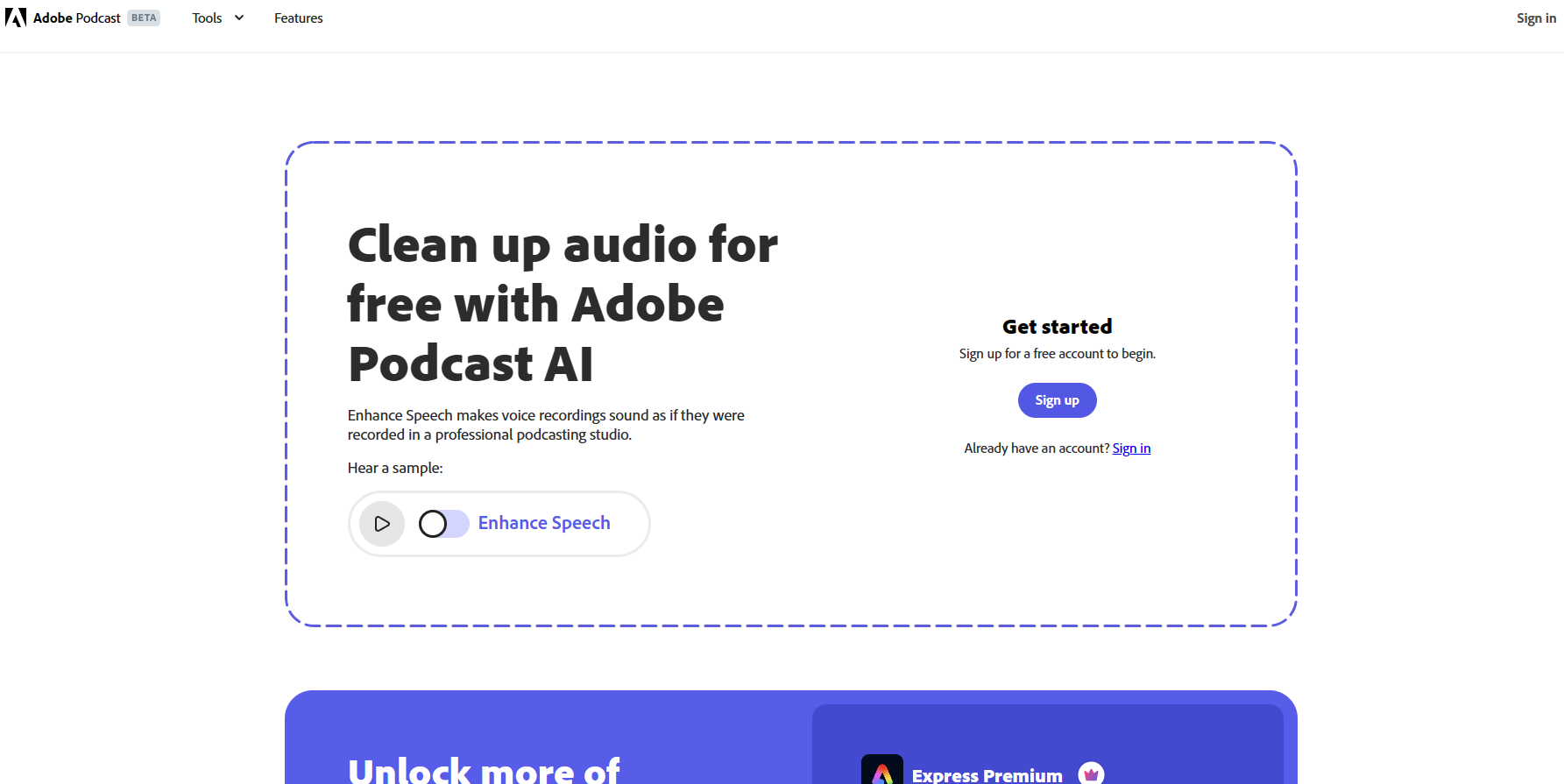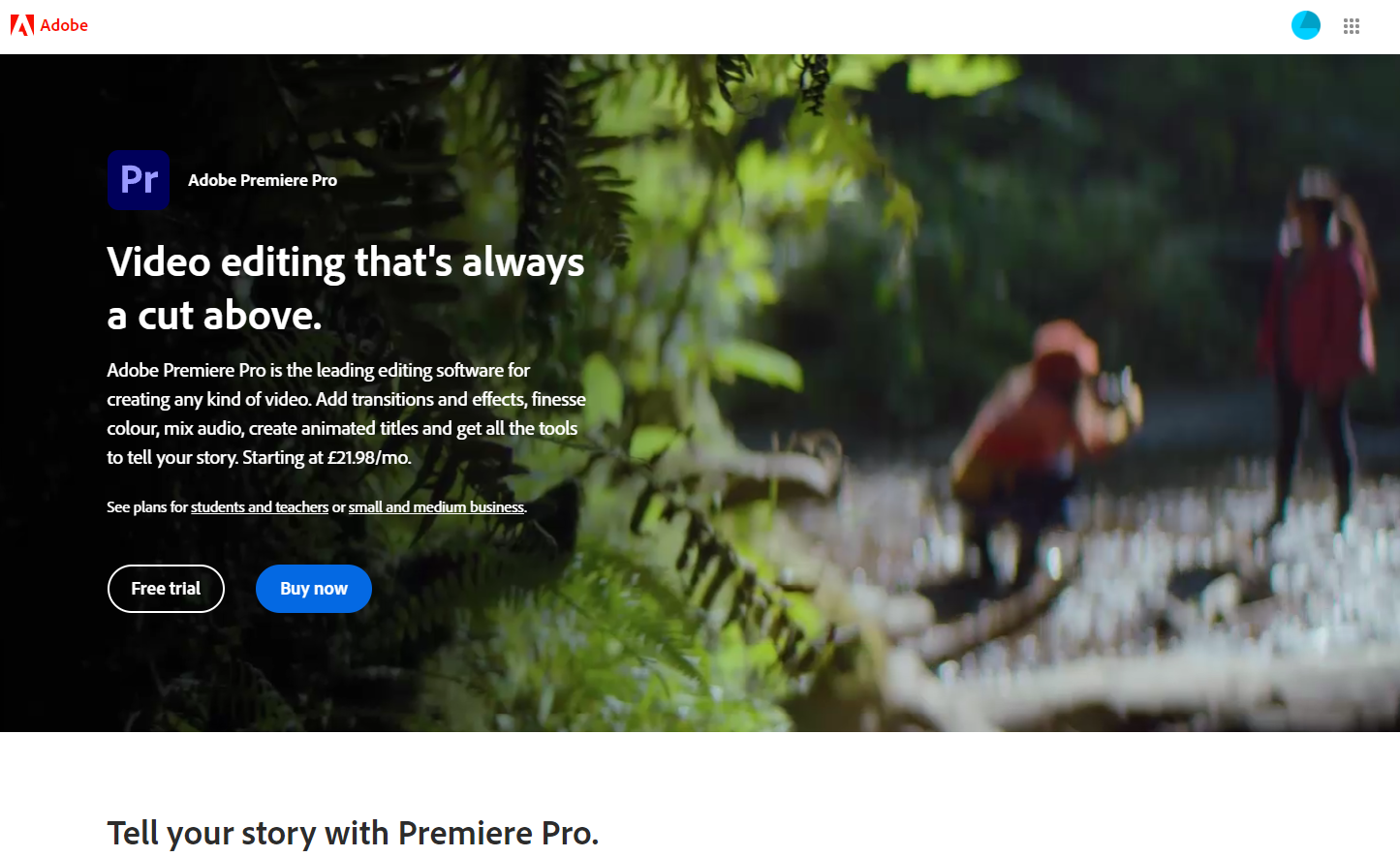
Unleashing the Power of Speech: Premiere Pro's Enhance Speech Feature
Adobe's Premiere Pro has always been the go-to for creatives striving for pro-level editing prowess, and it just got a turbo boost with its enhanced voice feature. Let's delve into the heart of your projects, your voice. Whether you're crafting a documentary or splicing up your vlog, clarity is king, and that's where the Enhance Speech feature takes the throne. It's designed to improve and refine your audio, ushering in a new era of speech analysis that simply outpaces the rest.
Related: Best Ai Voice Modulation Tools for 2024
Related: Best Ai Podcasting Tools for 2024
Editing in Premiere Pro means you're working with some of the best tools in the industry, and the Enhance Speech function is no exception. It's tailored for those who want their voice to ring crystal clear, whether to captivate, inform, or purely entertain. With its advanced analysis capacity, the feature skillfully sifts through any sequence of audio, pinpointing impediments and polishing them to perfection. This isn't just a slight enhancement — it's an in-depth transformation that spells the difference between amateur and expert.
Enhance Speech isn't just about sprucing up; it's about empowerment. Turning text into a treasure trove of potential, this feature transcribes your speech within Premiere Pro, providing a reliable transcript that meshes seamlessly with your editing workflow. It's like having an extra set of expert ears, analyzing every inflection and nuance, ensuring your message not only lands but also resonates with your audience. What's more, this isn't any ordinary transcript. It's rich, it's interactive, and it's a living entity within your editing ecosystem that accelerates your editing timeline like nothing else.
Adobe's quest to enhance the user experience doesn't stop at robust text rendering. The effects made possible by the analysis are as impactful as they are varied. Adjusting tone, reducing reverb or decluttering the cacophony of background noise, your enhanced voice emerges unscathed, ready to take on the world. Premiere Pro's Enhance Speech feature is a testament to Adobe's commitment to audio excellence, offering unprecedented quality and an intuitive user experience that elevates your video projects to the level they deserve — immaculate, impressive, and utterly unforgettable.
Speedy Speech Analysis: Premiere Pro's Cutting-Edge Tools
If you're looking to improve your video editing workflow, especially when it comes to working with dialogue, Adobe Premiere Pro's Enhance Speech feature is a game-changer. This high-caliber tool slices through the complexities of speech analysis like butter, providing a quick and easy way to clarify voice recordings right within your project timeline. Whether you're a beginner or a seasoned pro, the integration of this tool within Premiere Pro means that achieving crystal clear audio is now faster than ever.
Gone are the days of slogging through cumbersome audio adjustment layers to find the right balance. Premiere Pro's Enhance Speech is the sidekick that every editor dreams of – it's like having an audio engineer right inside your editing suite. With just a few clicks, you can analyze speech, fine-tune dialogue, and even out those tricky levels. If you're pressed for time and need your edits to be both speedy and precise, this feature won't let you down. Its fast performance is not just about speed; it's about quality results that save you hours of manual tweaking.
But that's not all – to complement the speech analysis capabilities, Premiere Pro offers an array of editing tools, from color correction to intricate visual effects. And if you're ever feeling stuck, there's a wealth of tutorials available to help you master every aspect of the software. Remember, Premiere Pro isn't just about cutting and pasting; it's about creating a viewing experience that resonates with your audience, and having superior audio is a massive part of that.
Working in the realm of video content, it's clear that the tools we use are integral to our success. Adobe's commitment to improving and evolving Premiere Pro showcases their understanding of what editors need – a suite that's efficient, robust, and unfailingly reliable. In an industry where time is money, the ability to analyze and enhance speech quickly is a boon for any video professional. So, dive into Premiere Pro, unleash the power of its speech analysis, and watch as your editing process transforms into a seamless, less stressful experience.
Adobe Premiere's Pro-Level Editing: Embrace the Enhance Function
Stepping up your video editing game with Adobe Premiere Pro just got even more exciting with the innovative Enhance Speech feature. It's the secret weapon for video editors who are looking to improve their audio tracks within a sequence and give their videos that polished, pro-level edge. Whether you're crafting the next viral video or putting together a segment for broadcast news, this function is a game-changer.
The enhance speech tool in Premiere Pro is designed to streamline your editing process, making speech analysis quicker and more efficient than ever. It's the kind of feature that sets Premiere Pro apart, providing you with capabilities typically found in high-end editing suites right at your fingertips. This isn't just about applying an effect; it's about enhancing the very essence of your video—the voice.
Imagine you've got a piece that's almost perfect, but the audio is just not there. Maybe it’s a tutorial, and your voice needs to cut through the mix cleanly. With a few clicks, the enhance speech feature allows you to make those crucial voice enhancements that could mean the difference between an amateur production and a professional masterpiece. The ability to distinguish every word clearly in your final export can set your work apart in an industry where clarity is king.
Now, let's talk nuts and bolts. Tackling anything from muddled dialogue to ambient noise interference, Premiere Pro’s enhance speech feature utilizes Adobe's AI prowess to analyze and adjust your audio track swiftly. Video editors can rejoice, as this reduces hours of manual tweaking and keyframing down to a mere moment's work. It's the difference between meeting that tight deadline or not. And let's not forget how vital clean audio is when creating content for platforms that demand perfection, like broadcast television or high-end YouTube channels.
With our AI tool, you'll get a firsthand experience of what it's like to work with such a powerful feature. It's all about doing more in less time and making sure your production's voice is heard loud and clear. For all you video wizards out there, ready to learn and create, our range of tutorials will help you master every aspect of Premiere Pro's speech enhancement capabilities, allowing you to track the improvements in your content's quality straight away. Remember, whether you're an industry veteran or fresh on the scene, embracing the Enhance function in Premiere Pro is your ticket to exceptional editing outcomes.
Revolutionizing Video Production with Adobe Premiere Pro's AI
Step into the future of video production where Adobe Premiere Pro's AI capabilities are completely revolutionizing the game. With the latest Enhance Speech feature, Premiere Pro is setting new benchmarks for editing workflows. This groundbreaking function is not just about enhancing the voice within your projects – it's about redefining the entire audio experience in media and broadcast. Imagine diving into your next big tutorial or podcast and having cutting-edge AI technology at your disposal, making every sequence shine with pristine audio.
Video production professionals, get ready to automate the mundane and focus on the creative aspects you truly love. Adobe's artificial intelligence has been seamlessly integrated into Premiere Pro's intuitive interface, ensuring your editing workflows are more efficient than ever. Whether you're working on a sequence that requires crystal-clear audio for your narrative or piecing together a complicated tutorial, Enhance Speech is your go-to feature. It's not just an incremental update; it's a leap towards seamless, AI-driven editing that will leave your voice tracks sounding like they've been polished by top-tier industry pros.
The days of laboriously tweaking audio settings for clearer voice outputs are behind us. Premiere Pro's automation tools are here to take your video production to the next level. By harnessing the power of artificial intelligence, Enhance Speech analyzes and optimizes speech with an efficiency that was once unimaginable. Even the most challenging projects become a breeze, allowing creators and editors to consistently deliver high-quality content.
Don't miss our previous subtitles that delve into the wondrous capabilities of Premiere Pro – "Unleashing the Power of Speech: Premiere Pro's Enhance Speech Feature", "Speedy Speech Analysis: Premiere Pro's Cutting-Edge Tools", and "Adobe Premiere's Pro-Level Editing: Embrace the Enhance Function". In our comprehensive tutorials, we take a deep dive into how this tool can transform your workflow, ensuring your projects stand out in a crowded digital space. Adobe is once again cementing its reputation as a pioneer, and editors everywhere can’t get enough of this voice enhancing powerhouse. Get ready to experience the true potential of your creativity with Premiere Pro's Enhance Speech; it's time to give your projects the polished sound they deserve!
Analysis to Production: Descript's Role in Premiere Pro Enhancements
When it comes to streamlining your media projects, Premiere Pro's Enhance Speech capabilities stand out, making it easier than ever to manage and refine audio quality. But what's behind these cutting-edge improvements that are revolutionizing the world of video production? Enter Descript, the powerhouse driving significant part of Premiere Pro's enhancements. It's not just about speech recognition—although that's a big part of it. It's about transforming the entire production pipeline, from initial analysis to the final polished product.
Descript's sophisticated algorithm works in tandem with Premiere Pro's tools to allow for precise editing and audio cleanup, ensuring your transcript is spot-on and your podcast sounds crisp and clear. The Enhance Speech feature utilizes Descript's tech to power through hours of footage, conducting a speedy speech analysis that sniffs out every nuance in the sequence. Whether you're a seasoned pro or just starting out, this integration bolsters Premiere Pro's role as a top-notch editing suite.
With these tools, streamlining your workflow becomes a breeze. You can wave goodbye to the days of manually scrubbing through audio—we're talking major time savings on projects that require detailed transcript analysis and voice enhancements. For the podcasters out there, this means focusing less on the grunt work and more on the creative production aspects that make your content stand out. As for editors working with media sequences, the synergy between Descript and Premiere Pro means the difference between an okay edit and a stellar production that resonates with viewers.
Sure, the improvements in speech recognition are just part of the story. But when you're deep into the editing process, you'll feel the impact of these enhancements with every clip you align and every line you fine-tune. Adobe Premiere's commitment to pro-level editing tools shines through, and embracing the Enhance Function within your workflow will undoubtedly take your projects to the next level. Let's not forget, this isn't just evolution—it's a full-scale revolution in video production with AI at the helm. So go ahead, harness the power of Premiere Pro and Descript, and make every word in your audio ring true.
Advanced Speech Recognition and Editing Effects in Premiere
Adobe's latest iteration of Premiere Pro is a game-changer for video editors everywhere, thanks to its next-level enhance speech feature. It's more than just a simple tool; it represents a leap in advanced audio processing within the realm of video editing. With the launch of this sophisticated speech recognition capability, Premiere Pro users can now transform their workflow, drastically improving the clarity and tonality of any spoken word in their projects. Whether you're piecing together a narrative for a short film, fine-tuning a script for broadcast, or creating engaging content for social media, the tech knitted within Premiere Pro adjusts audio elements like a pro craftsman.
Imagine working on an intricate sequence and the voice components just aren't hitting the mark. With Premiere Pro's powerful editing effects, that worry becomes a thing of the past. The intuitive system prominently features tools that enable users to not only correct but also improve voice recordings with remarkable precision. This isn't just about patching up audio flukes; it's about elevating your entire editing sequence to meet industry standards effortlessly.
The new era of editing is here, and it's all about intertwined workflows and technology, and Adobe is at the forefront with Premiere Pro. With its holistic approach to video editing, the software ribboned with these new features enhances the overall storytelling experience. Premiere Pro now dismantically cuts down the time you'd typically invest in speech analysis with its cutting-edge tools, shifting the focus from manual adjustments to creative execution.
By integrating such advanced technology into its repertoire, Adobe sets the bar high and reasserts Premiere Pro as an essential tool for modern video editing. The 'Enhance Speech' capability isn't just a superficial overlay; it's Adobe's response to the demand for refined, broadcast-quality audio in an increasingly content-rich digital sphere. It reflects a clear understanding that crisp, clear voice is paramount in creating compelling video narratives. Integrating Adobe Premiere Pro into your editing workflows ensures you're equipped with the best in the business for bringing your vision to life. So, get ready to leave behind subpar audio and embrace the sounds of success with Adobe's Premiere Pro.
Adobe Premiere Pro: Transforming Speech Analysis and Editing Workflows
Adobe Premiere Pro has revolutionized the way we approach video production, and at the heart of that transformation is the game-changing Enhance Speech feature. This tool isn't just about tweaking your audio; it's about reinventing your editing workflows to be faster, smarter, and more intuitive. As an editor, you've been there – painstakingly skimming through audio tracks, trying to isolate and improve dialogue. But, with Adobe’s commitment to innovation, Premiere Pro's Enhance Speech function uses advanced AI to automate this process, saving you time and leaving you free to focus on the creative elements that matter.
By integrating cutting-edge technology into Premiere Pro, Adobe has made it possible for video effects to be applied to speech in ways that were previously unthinkable. Now, in the midst of a busy broadcast schedule or a daunting project timeline, you’re equipped to transform a subpar audio sequence into a polished piece of storytelling. The power of AI doesn't just end with speech analysis – it extends across the entire video and editing landscape, harnessing automation to deliver cleaner, more professional results.
Let’s talk about how Premiere Pro is improving the nitty-gritty of speech editing. The Enhance Speech tool is a shining example of Adobe innovating within their realm, providing a direct streamlining of editing workflows. Suddenly, what once was a tedious process in your video production has become a swift, one-click adjustment that can dramatically elevate your projects. With the unwavering pace of broadcast and video production environments, this expediency is not just welcome; it’s a necessity.
Transitioning from analysis to production has never been more seamless, thanks to tools like Enhance Speech. Adobe Premiere’s pro-level editing suite, honed by powerful AI, ensures that your editing workflows are transforming, propelling you ahead of the curve. Whether you're putting together a quick social media clip or a full-fledged movie, Premiere Pro has your back with these seamless speech analysis tools and effects.
Enhance Speech isn’t just a standalone feature; it’s part of a much larger ecosystem that includes integrations like Descript, further streamlining the transition from raw footage to polished sequence. These collaborative tools underscore how Adobe is revolutionizing the projects we undertake and the technology we rely on. From advanced speech recognition to editing effects that bring your dialogue to life, the possibilities are endless. With Premiere Pro, you can be confident that you’re working with the pinnacle of video production technology, designed to improve every aspect of your creative journey.
Video Editors Rejoice: New Enhance Speech Capabilities in Pro
Hey there, video editors – gather round because it’s time to rejoice with the introduction of the new Enhance Speech capabilities landing in the one and only Premiere Pro. It's not just some small-time tweak; we’re talking a major leap in audio quality improvement that'll have your video projects sounding crisper than a brand-new dollar bill. Adobe's been hard at work, ensuring your workflow gets the royal treatment, and let’s just say, they’ve delivered. Every cut, every sequence, and every voice that passes through your timeline will benefit from this breakthrough, making the community buzz with excitement. Whether you're cooking up a storm for broadcast or piecing together footage for the web, you'll find Premiere Pro’s new features tune every whisper, shout, and laugh to perfection. It's the kind of pro-level capability that turns a good video into great, and a great editor into a total pro. Now, hold onto your hats because this isn't just some surface level enhancement. The team behind Premiere Pro has harnessed the power of AI, ensuring your editing isn't just faster, but smarter too. Speedy speech analysis? Check. Editing effects that pop? Double-check. This isn't just an upgrade; it's a full-blown revolution in video editing, and it's got the chops to prove it. Diving deeper into your workflow, every clip you touch will be transformed with Premiere Pro’s prowess. Advanced speech recognition technology fine-tunes dialogue, banishing background noise, and breathing life into every line. With the community's feedback and tools like Descript playing a role in Premiere Pro enhancements, Adobe is set on outdoing themselves – and they're bringing us all along for the ride. So, whether it’s a short film, a vlog, or prime-time television, equip your editing arsenal with Adobe Premiere Pro's latest offering. Let's face it, in the fast-paced world of video editing, you need tech that keeps up, and with Premiere Pro’s improvements in speech analysis and editing workflows, you’re all but guaranteed to be ahead of the game. Ready to take your projects to the next level? Adobe’s got your back – and your soundtrack.
The Future of Video Editing: Enhanced Speech Analysis in Adobe Premiere
Welcome to the future of video editing – it's here, and it's revolutionizing the industry with leaps for voice quality and workflow improvements. Adobe Premiere has long stood at the pinnacle of editing software, and with the integration of cutting-edge AI technology, video projects are reaching new heights. The latest buzz? Enhanced Speech Analysis. This trend is not just a fleeting glance into what could be; it’s the new reality that's setting the pace for how we approach video in the broadcast world and beyond.
With Premiere Pro's Enhance Speech feature, editors are now armed with a powerful tool that can analyze and improve speech quality within moments. It's your new teammate that works tirelessly to ensure every voice in your project is heard as clearly as intended. This is editing innovation at its finest, and it's transforming the techniques we use to tell stories through video.
No longer do clunky, time-consuming methods hold sway. Speedy Speech Analysis means Premiere Pro editors can now sift through hours of audio with pinpoint accuracy – and that's just the beginning. With Adobe’s AI-driven engines, every nuance in the human voice is detected, and the clarity is elevated, making the audio in your projects resonate with your audience like never before.
From effects that inject new life into dull audio to advanced speech recognition that changes the game for captioning and transcription, Premiere Pro’s suite is jam-packed with powerful editing goodies. This isn’t just a step forward; it's a leap into a brave new world of seamless, AI-enhanced video editing, and we're all invited to the party.
And let's talk about Descript’s role in this transformation – a synergy that exemplifies how collaboration can push the boundaries of what's possible. Together, they are a force that propels speech analysis and editing workflows into uncharted territory. We're talking about efficiency that allows editors to pour more of their energy into creativity and storytelling, rather than getting bogged down by the technicalities.
So, whether you're an amateur videographer or a seasoned pro, grab hold of the reins with Adobe Premiere Pro's advanced enhancements. It's not just about keeping up with trends; it’s about staying ahead. It's about setting the standard. And with these tools at disposal, video editors everywhere can certainly rejoice – the future is now, and it sounds absolutely incredible.
Some of the links on our website are affiliate links, which means we may earn a commission if you click on the link and make a purchase.