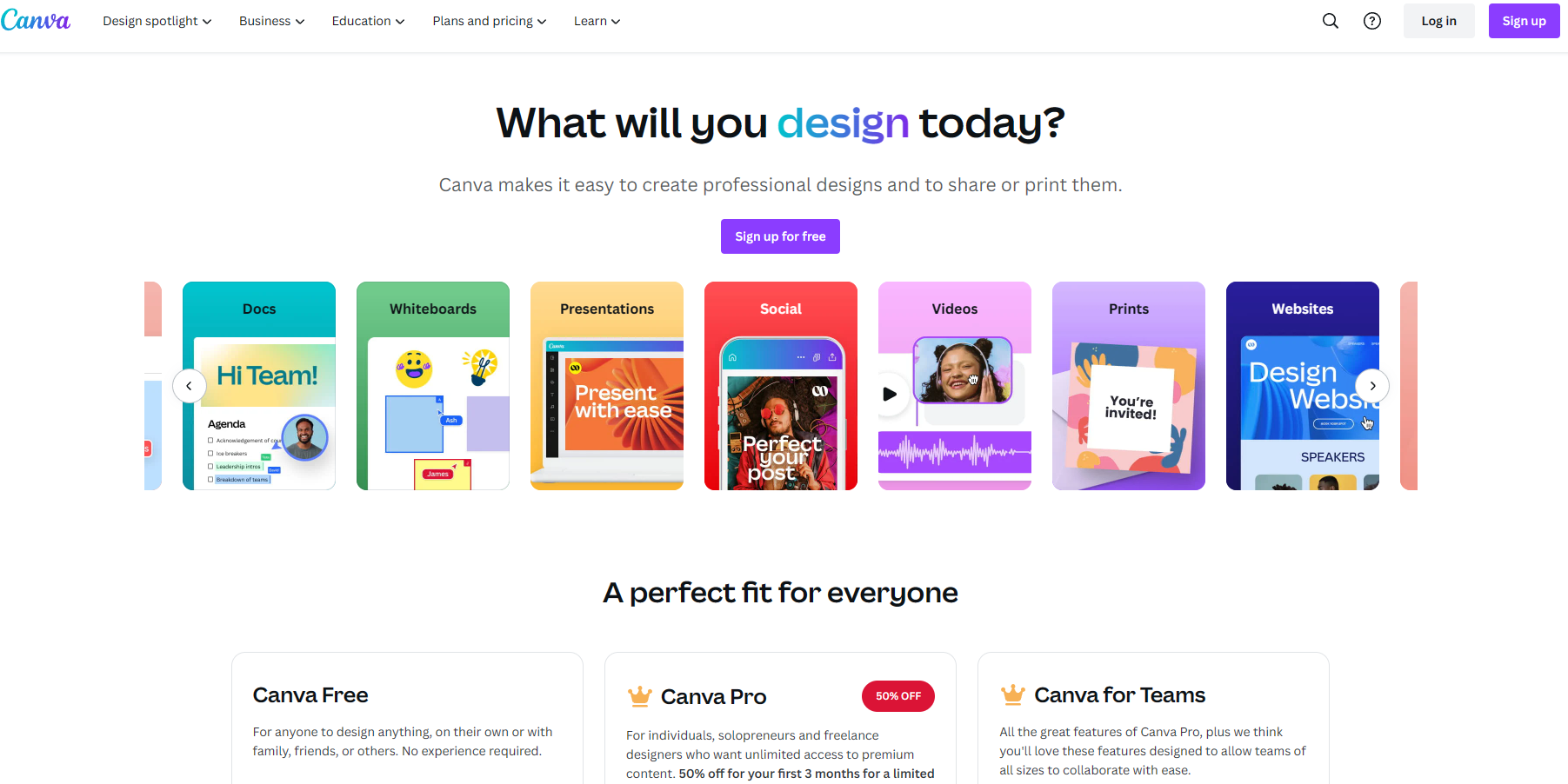
Canva Review 2023: Comprehensive Analysis and Expert Reviews
Welcome to the ultimate Canva review for 2023, folks! Here's the scoop from the graphic design world – Canva isn't just another online graphic design tool; it’s a powerhouse! Canva's user-friendly interface lets you make stunning visuals with a few clicks, and that's why this design tool has been making waves among both newbies and seasoned pros. So, let’s dive right into this comprehensive analysis, shall we?
Related: Best Ai Productivity Tools for 2024
First things first: the reviews are in, and the verdict? This platform is helpful – mega helpful! Whether you’re crafting social media graphics, presentations, or even ai tools merch, Canva offers a plethora of templates that jumpstart your creative flow. The expert review panels are gushing about the sheer variety of options available, from fonts to images, and let’s not forget the drag-and-drop simplicity that has revamped the design process.
Speaking of experts, their reviews point towards an undeniable fact: Canva is a boon for those who don't eat, sleep, and breathe Adobe. It’s democratizing design by making it accessible to all, and that's pretty awesome. As for the pros and cons? Well, the pros definitely include the ease of use and the vast library of assets. Canva cuts down hours of complicated design work to minutes—seriously.
But it ain't all sunshine and rainbows. Some reviews highlight the cons like the platform's limitations for complex graphic design tasks. It’s great for basic to intermediate jobs, but when it comes to high-level finesse, some of the more traditional graphic design tools take the cake. Additionally, while Canva does a lot, occasionally you might find a template that’s a bit too popular, risking your design looking a bit too “on-trend.”
All in all, this Canva review sees it as a stellar design tool for most, and especially helpful for those looking to create visually appealing content swiftly. There's no denying that it has reshaped the online graphic design tool scene, and as we continue to witness its evolution, Canva seems poised to keep on impressing. So, will you give it a whirl?
Exploring Canva Stock Options and Their Versatility in Design
When it comes to amping up your design game, Canva stock options are a treasure trove of assets that can turn any bland project into a remarkable visual delight. Canva's stock content library is brimming with high-quality photos, illustrations, and other assets that cater to a multitude of design needs. Whether you're crafting social media posts, presentations, or even your AI Tools branding materials, the versatility of these designs is astounding. The variety of stock photos available in Canva isn't just impressive in quantity, but also in the breadth of styles and themes they encompass.
One of the most striking aspects of design Canva offers is its user-friendly approach to integrating stock assets. You don't have to be an expert designer to navigate through Canva's stock content library. It's packed with assets designed to enhance your designs, whether you need a vintage vibe or a sleek, modern feel. And the best part? The stock content is always at your fingertips, just a click away from elevating your design.
The stock library in Canva isn't merely a compilation of photos—it’s a curated selection that anticipates design trends and user needs. Canva stock photos, in all their glory, can transform your message into a stunning visual narrative. They allow you to express your creativity without the hassle of sourcing images from elsewhere. Let's not forget, the sheer number of photos and designs at your disposal means you're rarely left wanting more variety. Even the most specific themes or obscure concepts have corresponding images, displaying the variety and depth of Canva stock options. With every design initiative, from models for AI Tools to marketing collateral, Canva's stock library is like a Swiss army knife: reliably versatile and indispensible.
Ultimately, whether you're experimenting with different photos, or you’re on the hunt for those perfect assets to complement your project, Canva's designs are second to none. The design versatility, comprehensive stock library, and easy-to-navigate interface make Canva an invaluable tool in the realm of digital creativity. It's not just about the vast selection of photos; it’s the ability to seamlessly blend these assets into your projects that makes Canva stock truly shine in the crowded universe of online design tools.
Unlocking the Full Potential: Canva Free vs. Canva Pro Features
When it comes to graphic design, the sheer versatility of tools can either fuel or flummox your creativity. In our Canva Review 2023, we've dissected the highs and lows of this user-friendly platform, from its ample stock options to its ease of use. But now, we're zeroing in on the clash of the titans: Canva free versus Canva Pro. Each version has its admirers and skeptics, and for good reason. The free version tosses you the keys to a kingdom of basic tools and templates – a solid starting block for fledgling designers or those with sporadic graphic needs. No cost involved, you've got a suite of features that cover most fundamental design tasks.
However, when you scale the graphic design ladder, the limitations of the free version become apparent. Enter: Canva Pro. It's like shifting gears in a sports car; the potential under the hood becomes palpable. Pro version users revel in the expanded library of templates, images, and the revered 'resize' feature – an absolute gem for content creators who juggle multiple platforms. The 'magic resize' tool alone saves gazillions of seconds and gallons of sanity. But let's not overlook the brand kit feature, where consistency in color and font ceases to be a pipe dream for your brand's visual narrative, be it for AI tools or haute couture.
The Pro version isn't without its critics, though. Some argue the cost doesn't justify the feature set if you're not a heavy user. Yet, the consensus in design circles is crystal – the pro version unlocks potential that the free version can't, tapping into efficiency and customization that can elevate a humble design to professional echelons. Yes, Canva free is a boon, no doubt, but Canva Pro's feature-rich environment is a bounty for serious designers. Deciding between them? Consider the scale and frequency of your projects, but remember – in the landscape of pixels and palettes, having the right features at your disposal isn't just about creating; it's about captivating.
How Canva Free Opens the Door to Design Possibilities
Imagine stepping into a world where creativity isn't just a possibility, it's a promise. That's what Canva Free offers to designers everywhere. It's truly remarkable how this free version of the platform swings wide the gateway to design possibilities. You might think that a free version would be limited, but with Canva, that’s just not the case. Each feature, from the drag-and-drop interface to the eclectic mix of fonts and graphics, is designed to empower. Of course, you don't get all the bells and whistles of Canva Pro, but for those starting out or managing tight budgets, Canva's free version still packs a punch. Yes, the word "free" can be synonymous with "fewer options," but not here.
The array of tools at your disposal in the free version is impressive. It’s a sandbox of opportunity. Free to jump in, you can tinker with images, experiment with typography, and put together graphics that truly resonate with your audience. Although as a professional designer you might outgrow some aspects, the accessibility and simplicity of this tool make it a no-brainer for anyone still flexing their design muscles. When you want to get a taste of what Canva can do, the free version of this tool is the perfect appetizer. It opens the door to design without asking for a credit card first.
And it’s not just about static images; even features that allow for basic animations are included. It’s the perfect starting point for our very own brand, AI Tools, offering us the chance to visualize concepts without dipping into our funds. So, does the free version cut the mustard? On many levels, yes. It’s a testament to Canva’s commitment to making design accessible. The possibilities are vast, and even if they're not entirely limitless, they’re expansive enough to spark that initial burst of creative energy we all crave. Sure, the depth of Canva Stock options and the exclusive features of Canva Pro come with their perks, but the core design tool that is Canva Free remains a solid choice for emerging designers and seasoned creatives who need to whip up a graphic on the go.
Canva’s Interface: A Tool for Seamless Design Creation
If you've had a go at digital design, you know that a clunky interface can throw a wrench into your creative gears. That's where Canva's interface swoops in, offering a seamless space for your design creation endeavors. It's like the Swiss Army knife for designers - a tool, nay, a powerhouse of tools that ensures you can create, create, and then create some more, without the hiccup of overwhelming complexity. Starting out or fleshing out that expert portfolio—Canva's got your back.
What's downright delightful about Canva is its drag-and-drop functionality. You pick what you need, be it an image, shape, text, or widget, and you plop it right in. No fuss, no muss, just pure design creation joy. Thanks to this approach, whether it's the first or hundredth time, your interaction with the tool remains consistently intuitive. And for those dabbling in various projects, Canva's interface keeps your workflow as smooth as silk—no jagged edges, no snagging on unnecessary features.
Talk about versatility, Canva is like a AI tool for design—it molds to your needs. It allows you to juggle between projects, switch out elements, and tinker until your creation reflects your unique vision. And with an interface that encourages you to explore, you'll find yourself diving into a treasure trove of design possibilities, one seamless leap after another.
Of course, no Canva review can gloss over the comparison between Canva Free and Canva Pro features. While both tiers offer a robust interface, Pro gives you more tools under your belt to craft with precision. However, don't underestimate the power of Canva Free; it's a goldmine for creating striking visuals and stepping into the world of design, unlocking door after door to new possibilities with its user-friendly toolset.
So, here’s to Canva—your go-to tool in 2023 whether you're up for creating simple graphics or layered, complex compositions. It’s your digital easel, and the interface? Well, that's your unrestricted canvas where creating is as easy, fulfilling, and seamless as you could wish for.
Canva Offers: Maximizing Creativity With Diverse Design Solutions
As a dedicated admirer of the myriad Canva offers available, I've found that the platform isn't just a create-once-and-done kind of deal—it's the go-to for anyone set on maximizing their creativity. With diverse design solutions at your fingertips, whether you're a savvy entrepreneur or a freelance designer, Canva has something for everyone. Now, let's talk about the photo editors that Canva boasts. These aren't your run-of-the-mill, slapstick filters and basic crop tools. We're discussing sophisticated, yet user-friendly offerings that turn your average Joe photos into compelling visuals that pop.
What's truly remarkable about the Canva solution is its holistic approach to design creation. You don't just get a single tool; you get an entire toolbox. It's a creation haven where imagination meets functionality, empowering you to manifest your visual narratives with ease. Canva is practically synonymous with creativity-boosting features that cater to both seasoned professionals and novices alike. And if you're pondering whether Canva's tool set is worth the investment, let me assure you, the array of Canva offers is a heads-up that you're in for a treat.
However, while the options seem endless, don't get overwhelmed—Canva's interface has been engineered for seamless design creation. Transitioning between tasks feels like a breeze as the interface is intuitive, leaving no room for confusion. Canva provides a solution to the chaos that typically accompanies design tasks. It encourages you to continually create, refine, and reinvent. Indeed, Canva is not just a one trick pony but a stallion in the race of design platforms.
For those on the fence, considering the Canva Free vs. Canva Pro features, let's just say the former opens the door to vast design possibilities. You can dip your toes into design waters without committing your coin, which is especially handy for small businesses and startups. But if you're ready to dive deeper, the offers on Canva Pro will undoubtedly give your work the edge it deserves. And while the word "offers" may seem overused in this context, those in the know understand that what Canva offers is unparalleled in maximizing creativity with diverse design solutions to suit every need.
Diving Into the Canva Stock Content Library: A Treasure Trove of Assets
Hey there, fellow creatives! Let's chat about the Canva stock content library, shall we? Imagine diving into the ultimate designer's treasure trove—yeah, that's what we're talking about! This content library is literally bursting at the seams with everything you could possibly hope for to jazz up your designs. Need dazzling photos to give your project that extra oomph? The Canva stock photo collection is like a never-ending buffet, offering you plate after plate of eye-catching imagery. Whether you're on the hunt for that perfect backdrop or a captivating focal point, the options are endless.
But hold up, it's not just about the photos. Canva dishes out a smorgasbord of design assets that'll knock your socks off. Need vector illustrations, icons, or whatnot? They've got your back. And when you're knee-deep in design work, there's no greater feeling than having such a rich source to draw from. Now, if you're thinking, "But what's the scoop on Canva stock versus other libraries out there?" Well, it combines quantity and quality like you wouldn't believe, empowering you with top-notch resources to bring your creative visions to life.
As you're weaving through the myriad designs, you'll notice how the content library doesn't just cater to the pros. It's an inclusive playground for newbies and seasoned design mavens alike. And let's talk about flexibility for a sec—the assets stretch and mold to fit whatever project you're tackling, whether it's a casual social media post or a full-blown corporate flyer. Seeing how Canva's interface meshes seamlessly with its asset library is downright impressive, making the act of creation as smooth as **butter**.
So, whether you're sticking with Canva Free or you've levelled up to Canva Pro, the stock content library remains an incredible source of assets that’s made for maximizing your creativity. Dive in, and you'll find yourself in a world where the only limit is your imagination. It's a design haven that's been tailor-made for turning those abstract concepts into tangible, awe-inspiring designs. Go on, have a play. It's all yours to explore.
Canva's Font Selections: Typography That Transforms Designs
When it comes to graphic design, typography isn't just the icing on the cake; it's a core ingredient that can make or break your creations. That's why Canva's font selections are a complete game-changer. They've got a font for every mood, every brand, and every occasion. Whether you're aiming to create a minimalist logo, a vibrant event flyer, or a sleek business presentation, the right font can absolutely transform your designs.
In the world of design, Canva understands that one font doesn't fit all. That's why they've stacked their arsenal with a plethora of fonts, each ready to take your project to the next level. You'll find that each font has its own personality, turning a bland piece into something with character. It’s all about how you use typography to guide your viewer's eyes and evoke the right emotions.
And let's be real, sometimes selecting a font can be downright overwhelming. But Canva's interface makes it a cakewalk to browse, preview, and select the perfect font. For those looking to create designs that stand out, the process is intuitive and, frankly, quite fun. The versatility of Canva's fonts means you're not just creating a design; you're crafting an experience for whoever sees it.
One can't overstate the power of typography in design. It's integral to the message and style, and with Canva, you can create a consistent theme or mix things up to keep your audience engaged. Trust me, integrating a well-chosen font can transform a good design into a great one. And with Canva, you're spoilt for choice — whether you're a fan of serifs, sans-serifs, or something more decorative.
Ending on a high note, Canva's vast font selections truly empower you to create designs that not only look good but feel right. It's a typographic treasure trove that awaits; all set to infuse life and personality into your next project. Gear up to transform those visions into visual delights, because with the right font, your designs aren't just designs; they're statements.
Pros & Cons: User Reviews on Canva's Effectiveness and Ease of Use
When it comes to graphic design, particularly for non-designers and pros alike, Canva's dragged and dropped its way into everyone's toolkit. So let's dive into the pros and cons based on user reviews, shall we? Starting with the positives, heaps of user reviews gush about Canva's effectiveness; it's like having a mini design studio at your fingertips. Users find the interface insanely intuitive, which ups the ease of use score majorly. Seriously, it's like they've read our minds and made everything we need just a click away. And Canva Free? It's the ultimate gateway to design possibilities, letting even the most budget-conscious create snazzy visuals without spending a dime.
But Canva's not just a one-trick pony—switching to Canva Pro is like flipping the switch from 'neat' to 'whoa'. The difference is pretty stark, and the reviews reflect that with many singing praises about the value of upgrading. Then there's the stock content library—user reviews often mention diving into Canva's assets feels like hitting the jackpot every time they need that perfect image or graphic element. The cherry on top? Their diverse design solutions mean whether you're whipping up a logo for your ai tools startup or jazzing up a presentation, Canva's got your back.
Now, for the flip side. While most reviews rave about Canva, some users find the platform a bit limiting when it comes to high-end, complex design tasks—it's helpful, sure, but it's not replacing your full-suite professional software anytime soon. Then there's the occasional critique about the font selections—some wishing for more typography options to truly transform their designs.
In a nutshell, user reviews repeatedly highlight Canva's ease of use and effectiveness for both quick fixes and elaborate projects. It's praised as incredibly helpful, with Canva's offerings catering to a plethora of design needs. Yet, even amidst glowing reviews, the cons like limited pro features and typography diversity do creep in. So, whether you're a Canva newbie or a seasoned graphic mastermind, it's clear this platform's got something for everyone—imperfections and all.
Canva's Continuous Innovation: Introducing New Design Tools
Welcome to the latest scoop on Canva's Continuous Innovation; the buzzword that's been circling the graphic design community. It's no surprise that Canva's been a game-changer. And guess what? They've done it again—introducing a slew of New Design Tools that are shaking things up in the digital art realm. Let's chat about the much-talked-about Canva Magic, a feature that's nothing short of wizardry in the world of design. Canva Magic is a set of tools bringing a whole new level of automation and creativity, transforming your designs from mundane to magnificent with just a few clicks.
Have you heard about these new design tools yet? If not, let me tell you, they are innovation personified! These tools are programmed to get your creative juices flowing, ensuring your projects have that spark of Canva magic every time. Now, when we talk design, Canva's the giant whose name echoes across forums. You're thinking, "Another design tool? How many more do we need?" But trust me, Canva keeps things fresh, loading its arsenal with handy tools that leave designers like you and me thinking, “Why didn't I have this earlier?”
As we explore these designs, the continuous shower of fresh assets, features, and Canva's sleek interface redefine what we expect from design tools. You've got access to a plethora of new designs ready to elevate your AI Tools branding to the stratosphere. And that's not all; whether it's designs for social, prints, or web—these tools have you covered. Sure, there are loads of tools out there, but Canva carves out its own niche by being the Swiss Army knife for designers.
The Canva interface, oh-so intuitive, is a designer's playground, built for seamless design creation. And if you’re in the loop with Canva offers, you'll know that maximizing creativity is sort of their modus operandi. Let's not forget the deep dive into the Canva Stock Content Library that offers a treasure trove of assets, or their robust Canva's Font Selections that have the power to elevate your typography game.
So when we wrap this up by talking pros & cons, user reviews on Canva’s effectiveness and ease of use hint at far more thumbs up than down. I reckon Canva's continuous innovation isn't slowing down anytime soon, and that's magic for us designers.
Expert Review: Measuring Canva Against Design Industry Standards
When it comes to measuring the efficacy of any design tool, an expert review that weighs it against design industry standards becomes crucial. I've been a verified user and a self-professed design enthusiast, putting Canva under the microscope for a comprehensive analysis. Canva has, undoubtedly, taken the design canva (or canvas, if you'll pardon the pun) and splashed it with accessibility and versatility, but how does it fare in the eyes of an expert adhering to industry norms? Well, let's dive into the standards that matter.
Canva, as a design service, has been reviewed widely, with service ratings that often reflect its ease of use. But as an expert, I'm looking beyond user-friendly interfaces to ask, "Does it play nice with the design industry standards?" Canva's interface has been reviewed as intuitive, allowing even the newbies to craft designs that look like they've been conjured by pros. However, the expert rating would necessarily consider the breadth of options like the stock content library and font selections, evaluating if they meet verified user and expert expectations for projects at all levels.
Upon measuring Canva's design tool capabilities, I've dissected its stock options, noting their versatility and how well they integrate into diverse design solutions. The free version opens a door to design possibilities, a pro that's been echoed in user reviews. The Pro features, in contrast, unlock the full potential of the toolkit, amplifying what's achievable. Canva offers both avenues, but as an expert, I'm impelled to ask if "more" equates to "better" when applied to our stringent standards.
Canva's continuous innovation is hard to overlook; introducing new design tools and features keeps them in step with ongoing industry evolution—a massive plus in my expert review. Yet, the true measure is in the balance of innovation with consistency and reliability. It's in this constant converse with evolving standards that Canva proves its mettle. So, does it measure up? The verdict: Canva not only meets the bar set by design industry standards but often exceeds it, making it a verified user favorite and an expert-recommended service.
Final Review: Is Canva the Ultimate Design Tool for Your Needs?
As we've journeyed through the realms of design with Canva this year, it's clear that its evolution as a service and tool has left a significant mark on the creative industry. This final review aims to distill whether Canva truly is the ultimate design tool tailored to your needs. At first glance, Canva seems to tick all the right boxes with its diverse range of features that accommodate both novices and design pros. Its interface is intuitively crafted, making it a breeze for anyone to create visuals that stand out. But let's dive a bit deeper.
Since Canva stormed onto the scene, it's become synonymous with accessibility in design. The leap from Canva Free to Canva Pro is akin to unlocking a treasure chest of capabilities. For those questioning if it opens the door to design possibilities, it certainly does with its vast stock content library, brimming with high-quality images and videos ready to elevate any project. And Canva’s font selections? They're not just ample; they're a typography enthusiast’s dream, offering a spectrum of styles to transform any piece of communication.
Throughout this extensive Canva review, we've dissected its offerings, from the free version's allure to the pro version's sophistication—each augmenting creativity with diverse design solutions. And yes, Canva continues to up its game with continuous innovation, crescendoing into a suite of new design tools that keeps pace with industry standards. Cardinal among these tools is Canva's interface, which remains a paragon of seamless design creation.
However, no tool is without its drawbacks. Even the most laudacious user reviews on Canva's effectiveness reveal some cons alongside the swelling pros. Yet Canva's earnest responsiveness to feedback and its iterative enhancements suggest a company intent on refining its service.
So, is Canva the ultimate design tool for your needs? If you're seeking a design service that promises versatility, efficiency, and user-friendly experiences wrapped up in a single tool—all while being sensitive to a designer's creative aspiration—then Canva emerges as a compelling choice. In this final review, determining whether Canva meets your needs is quite straightforward: it's a resounding yes for most, a testimony to Canva's unwavering commitment to democratize design.
Some of the links on our website are affiliate links, which means we may earn a commission if you click on the link and make a purchase.
