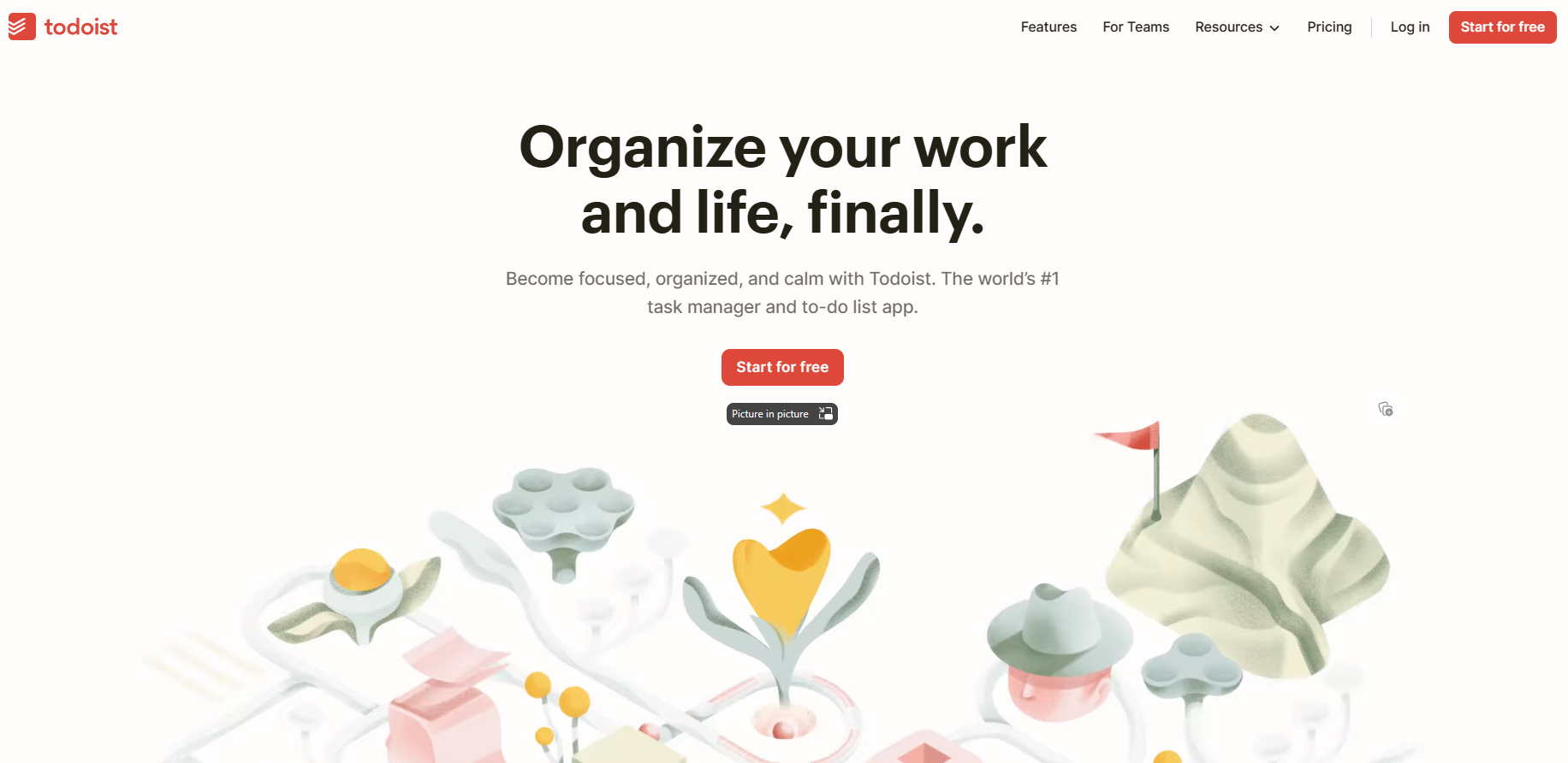If you're on a quest to nail that productivity sweet spot, the buzz is all about Todoist, the ultimate app for to-do list aficionados in 2024. So, is Todoist just another personal task tool swimming in a sea of apps, or does it stand out? Let's dive in. For starters, Todoist's clean, no-nonsense interface is like a breath of fresh air in a cluttered digital space. Prioritizing tasks is a breeze with its intuitive color-coding system, making your to-do list look less like a monstrous pile of "I can't even" and more like a neatly organized roadmap to your day.
Related: Best Ai Productivity Tools for 2024
And let's talk about flexibility—Todoist is like your favorite yoga instructor; it bends over backwards to fit into your life. Voice command integration? Check. Browser extensions and email plugins? You betcha. But, it goes beyond being just a personal task tool. Share projects, delegate tasks, and give high-fives digitally when your team crushes those daunting projects. Teams have been praising this feature, saying it amps up their productivity like nobody's business.
Yet, not every app is all sunshine and rainbows. Despite its prowess, Todoist isn't flawless. Some users crave more advanced features, like time tracking or in-depth analytics, which currently, Todoist does as well as a cat does swimming. However, if you're after a straightforward, reliable productivity app, Todoist has got your back. And for those caught in the deep web of procrastination, it's got a gentle nudge in the right direction with its 'Karma' system. Watching your points tick up is surprisingly satisfying—gamifying your grind has never felt so good.
To wrap it up, Todoist might just be the productivity app superhero you've been waiting for. It's like the Swiss Army knife for your digital to-do lists—packed with enough features to power through your personal and professional tasks. Whether you're a meticulous planner or a fly-by-the-seat-of-your-pants kind of person, Todoist adapts. And in 2024, where time is the new currency, Todoist might indeed be the ultimate app you need to keep that to-do list in check, and your productivity soaring.
Exploring Todoist Plans and Pricing
When it comes to organizing tasks and smashing productivity goals, Todoist has become an industry favorite. Delving into the world of Todoist plans and pricing, potential users find a range of options that cater to both casual list-makers and power users alike. Starting with the free version, it's a no-risk way to dip your toes into Todoist's intuitive interface and basic task management features. If you're just looking to keep your personal to-dos in check, the free plan might just be enough.
However, for those who need more oomph, Todoist offers a premium plan loaded with features that can take your productivity to new heights – think labels, reminders, and enhanced productivity reports. At a reasonable price per month, investing in the premium plan could be a game-changer, especially if you're knee-deep in project management or juggling multiple roles.
For the heavy hitters in the business world, Todoist rolls out the red carpet with its Business plan. This plan includes collaborative features that are essential for team workflows and scalability, mirroring the dynamic pace of today's industry demands. The pricing reflects the value of these advanced features, and when split among team members, the cost per month seems all the more feasible for startups and established businesses alike.
In conclusion, whether you're after a simple solution for personal use or a robust system for your team, Todoist's plans offer a spectrum of possibilities. The key is to assess your needs and choose a plan that aligns with your objectives and budget. That's the beauty of Todoist's approach to pricing – flexibility and choice, without compromising on quality or functionality.
Getting Started With Todoist: A Guide for New Users
Welcome aboard, new users! If you're scooping out the deets on how to kick off your journey with Todoist, you've landed in the right spot. This here's your laid-back, straight-shooting guide to getting into the groove with one of the slickest task management tools on the block. Getting started with Todoist is a cakewalk, but hey, a buddy system always helps, right? So, grab your favorite snack, and let’s get this setup party started!
First thing's first: you gotta set up your account. Worry not, it’s pretty simple. Dart over to Todoist's website or download their app and hit that sign-up button. Throw in your deets—email, a snappy password, and you're in like Flynn. You'll land on a clean, clutter-free space that's just itching for your to-do’s and big dreams. Before you know it, you'll be chucking tasks into your shiny new Todoist like a pro.
Next up, sprinkle your daily grind with a dash of Todoist magic. Start by brain dumping everything—yeah, even the "buy milk" reminders. Got a big project? Break it down into bite-size bits and pop 'em into Todoist. Labels, due dates, priority levels—whip 'em out to suit your fancy. And don’t forget, with Todoist, you're the boss of your to-do’s, so make that list work for you!
Here's the kicker: Todoist ain’t just for solo flights. Whether you’re planning that weekend BBQ or steering a team project, Todoist’s sharing features have your back. Plus, with their various plans and pricing, you’ve got options galore to fit your style or squad needs without breaking the bank.
There ya have it, folks—a quick and easy guide for new users ready to conquer chaos with Todoist. And remember, it’s all about making Todoist your go-to productivity pal. So, set up your account, dive in, and let the task-taming begin!
Todoist Features: A Comprehensive Checklist for Productivity
When it comes to ramping up your productivity game, Todoist's features are pretty much the secret sauce that can transform your chaotic whirlwind of tasks into a neatly organized symphony. Indeed, this app takes the concept of a comprehensive checklist to a whole new level. We're talking smart scheduling that figures out your optimal task times like a personal assistant who's had one too many cups of the good stuff. Todoist lets you break down those mammoth projects into bite-sized, manageable chunks so you can chew your way through them without breaking a sweat.
Each task you throw into Todoist feels recognized and valued - you can set its priority levels, tag it with labels for ultra-specific sorting, and even gift it with a due date to make sure it doesn't wallow on your to-do list. Custom reminders? Check. Recurring tasks for stuff you do on repeat? Absolutely. And when life throws you a curveball, Todoist's features help you hit a home run with seamless rescheduling options.
Now, let's sprinkle a bit of magic with Todoist's custom filtering. Imagine slicing through your tasks with the precision of a hot knife through butter, showing only what you need, when you need it. With this feature, your checklist becomes a powerful tool that aligns perfectly with your daily grind. Add in some productivity visualization, and seeing your progress graphically is akin to a high-five from your future self. So, whether you're juggling multiple high-stake tasks or just trying to remember to pick up milk, Todoist's features bring that "heck yeah, I've got this" vibe to your everyday hustle.
Personalizing Your Experience: The Todoist App for Every User
When it comes to personalizing your productivity, the Todoist app is like a Swiss Army knife for your daily grind. It's not just about what you can do, but how you can make the app work for you. Digitally savvy or a pen-and-paper diehard, it doesn't matter – the experience with Todoist can be tailored to fit every user. Say hello to a world of custom categories, color-coordinated priorities, and reminders that dance to the beat of your own drum. With Todoist, setting up your digital to-do list becomes a personalized journey, not just a dull assortment of tasks.
Deep-dive into the app and you'll discover that custom preferences aren't just fluff; they're the secret sauce to skyrocketing your productivity. Maybe you're a visual person who thrives on color codes, or perhaps you need recurring reminders for that ever-elusive gym session; Todoist's personalized setup has got your back. And the beauty of it all? The more you tweak and adjust, the more it feels like an extension of your brain – one that doesn't forget the milk on the way home.
The truth is, a one-size-fits-all approach never fits well. That’s why Todoist doesn't just give you an app, it gives you a trusty sidekick poised to handle anything your day throws at you. Your preferences transform the app into your personal productivity hub, where every tap and swipe takes you closer to that sweet 'task completed' dopamine hit.
Critics and users alike don't just use Todoist; they live by it, precisely because the app values the individual quirks that make each user's productivity path unique. Whether you're orchestrating a mega project or simply keeping track of groceries, your personalized tech buddy understands that it's more than a list - it's the roadmap to your ambitions. So, if you haven't yet dived into the world of Todoist, consider this your sign. A more organized, custom-tailored life is just a click away.
Todoist Reviews: What Do Users Really Think?
When it comes to managing tasks and ticking off to-dos, Todoist has been a go-to app for productivity aficionados. But you may wonder: beyond the hype, what's the real scoop based on authentic reviews and ratings? We've delved deep into the world of verified user feedback to bring you the unfiltered thoughts of users who've given Todoist a whirl. A mix of user experience tales that span from the newbie dipping their toes in, to the power user who's pushing the app to its limits, these insights are nothing short of enlightening.
Users often talk about the sleek interface and the app's ability to mold to their personal workflow, showing that Todoist isn't just another one-size-fits-all solution. It's evident from the user feedback that Todoist has made strides to cater to every user, whether that's through diverse features or varied plans and pricing that accommodate both the budget-conscious and the feature-hungry. And let's not forget the ratings – a quick glance online and you'll see stars aplenty, confirming the app's place in the productivity toolbox. But what users think often goes beyond just stars; it's about how the tool fits into the daily grind and how it stands the test of time.
The thoughts shared by users are candid, with some pointing out areas where the app could do with a spruce, while others laud its task-managing prowess. Getting started with Todoist seems to be a breeze for new users, with the guide being a reliable companion. That said, the real vote of confidence comes in when long-term users share their feedback, highlighting how Todoist has kept pace with their evolving needs. So, whether you've been closely following every word of our 'Todoist Review 2024' or you've just tuned in, these user experiences are invaluable in painting a comprehensive picture of Todoist's standing in the productivity app arena.
Creating the Perfect Plan with Todoist
Ever are you knee-deep in projects and goals, feeling the edges of chaos lurking nearby? That's where creating a perfect plan with Todoist can shift the tides definitively in your favor. It's not just about jotting down tasks; it's about mastering the art of planning. Todoist isn't your average task manager—it's a meticulously designed project management tool that streamlines your complex ideas into achievable actions. With Todoist, you can plot out your vision, breaking down grand goals into manageable chunks that lead you ever closer to the finish line.
One of the most transformative features for those looking to organize life and work is Todoist's ability to adapt to any planning scenario. Whether you're mapping out a multi-stage project or simply keeping track of your daily errands, Todoist helps you stay on top of things without breaking a sweat. Imagine starting off your week with a clear, organized view of the tasks at hand—sounds refreshing, doesn't it? And when it comes to meeting those targets, there's something incredibly satisfying about ticking off a completed task—like a miniature victory in the campaign towards your bigger ambitions.
The platform is not just a productivity powerhouse—it's a chameleon that suits varied user needs. From the jet-setting executive to the busy parent juggling life's many turns, Todoist molds itself around your lifestyle. Thanks to its intuitive interface and robust feature set, planning with Todoist feels less like a chore and more like a strategic move towards personal triumph. And with the wealth of reviews out there, it's clear that users really think highly of how Todoist aligns with their pace and helps in formulating that flawless operational flow. Crafting plans has never felt this empowering. So, whether you're tackling a personal project or steering a team, organizing with Todoist might just be the game-changer you've been looking for.
Mastering Task Management with Todoist
Think you're ready to take the reigns of your daily hustle? Then your answer might just be mastering task management with Todoist. It's not about merely listing what you've gotta do; it's about crafting a symphony of efficiency that plays out through your personal and work life. Imagine kickstarting your day already knowing what's on your plate – Todoist isn't just a 'nice-to-have'; it's that trustworthy sidekick that makes sure you stay on top of your game.
Whether you're a newbie or an old hand at productivity apps, Todoist offers a sharp, yet user-friendly interface to manage tasks without a hitch. It breaks down your monster to-do list into bite-sized, manageable pieces. You can categorize your tasks, set priority levels, and even delegate – 'cause let's be real, teamwork makes the dream work. Plus, integrating work tasks with your personal to-dos can seem daunting, but Todoist takes the cake by offering tools that make this juggling act as smooth as butter.
Crammed with features that aim to boost your productivity, Todoist keeps you efficient. Recurring tasks? Check. Reminders? You bet. And when plans change, as they often do, you can adapt your tasks in a tap, ensuring that your productivity doesn't skip a beat. As you conquer task after task, you’ll feel that sweet buzz of accomplishment, and isn’t that what we're all after? Furthermore, personalizing your experience ensures that the Todoist app feels your vibe – it's flexible, robust, and it's got your back whether you're on your mobile device or desktop!
As 2023 rolls out, if you're looking to manage and ace your to-do's, Todoist stands tall, waving that victory flag. So, roll up your sleeves and let's dive into mastering task management with a tool that's designed to keep you trailblazing through your tasks, both big and small. Because at the end of the day, being able to manage isn't just about getting things done; it's about getting them done in the smartest way possible.
Collaborating Effectively in Todoist
When it comes to teamwork, the right tools can make a world of difference, and that's where Todoist comes into play. It's a game-changer for teams aiming to collaborate effectively on various projects. Teams can harness Todoist for shared tasks, ensuring that everyone's on the same page without any fuss. The platform takes pride in offering a streamlined approach to collaboration, making it a breeze for teammates to track what's being worked on, by whom, and the due dates for each task. But what sets Todoist apart isn't just its ability to handle shared tasks—it's how it ties them into the larger tapestry of teamwork and projects.
Structured collaboration in Todoist allows teams not just to delegate tasks but also to discuss and brainstorm all within the same ecosystem. This fosters a seamless workflow, keeping all the plates spinning without dropping the ball on communication. As you delve into collaborating through Todoist, the ease of assigning tasks, commenting on progress, and having visibility of each team member's contribution showcases why Todoist is synonymous with effective teamwork. It's no surprise that many Todoist reviews echo this sentiment, with users applauding its capacity to elevate their team's productivity.
But let's talk brass tacks—Todoist goes the extra mile by offering projects features that encourage teams to organize tasks into shared agendas effortlessly. With teams in mind, Todoist has designed its interface to favor intuitive interactions, ensuring you're spending less time figuring things out and more time getting down to business. Whether it's a small startup or a large enterprise, harnessing the power of collaboration with Todoist can effortlessly align daily tasks with long-term goals. All in all, when you're looking to foster a collaborative environment where teamwork is the foundation, Todoist proves to be an indispensable ally in the ongoing battle for productivity and streamlined project management.
Todoist Integrations: Enhancing Your Productivity Ecosystem
Rolling up our sleeves, we're diving deep into how Todoist isn't just a stand-alone hero in the productivity world—it's a chameleon, morphing and adapting through its powerful integrations. Yep, we're talking a full-on productivity ecosystem here! These add-ons aren't some half-baked afterthought; they're game-changers, folks. By connecting Todoist with your favorite software and apps, you're removing the tedious task-switching that can bog down your momentum.
Imagine this: You're juggling emails and suddenly, BAM, an action item hits you. Instead of getting distracted, you send it straight to Todoist with a slick email add-on. Or maybe you're all about that automation life—well, Todoist's got you covered. Snap your fingers (okay, maybe a few clicks), and tasks from Zapier or IFTTT are zipping into Todoist like clockwork. Hello, seamless workflow!
But it's not just about linking apps; it's about enhancing your core experience. These integrations are like a turbo boost for your productivity engine, helping you hustle smarter, not harder. From communication tools to cloud services, Todoist's integrations are making sure nothing falls through the cracks. And we've seen the benefits firsthand—users are raving about how these integrations are the puzzle pieces they didn't know were missing. They're not just adding functionality; they're creating a customized productivity powerhouse.
Yet, it's vital to remember that while Todoist is rocking the integration game, it's not just about piling on the add-ons. It's about selecting the ones that truly elevate your workflow within your productivity ecosystem. So, go ahead, take Todoist for a spin, and start integrating. Watch as the walls between apps crumble and your productivity soars to new heights. After all, who doesn't want their digital life to feel like a well-oiled machine?
Is Todoist the Best Choice for Your To-Do List?
When it comes to organizing personal and work schedules, the hunt for the best choice in productivity apps can feel like a wild goose chase. But let's talk about Todoist - a robust contender in the sprawling landscape of to-do list helpers. If you're weighing your options, drawing a comparison between Todoist and its competitors is a natural step. As we've dug deep in previous sections, analyzing everything from Todoist plans and pricing to user onboarding and feature rundowns, you've likely gotten a sense of its comprehensive nature.
So, is Todoist the best choice for keeping your tasks in check? For starters, it's radiant in its simplicity yet doesn't skimp on depth. With a suite of tools geared towards both newbies and seasoned productivity aficionados, it flexibly adapts to varying degrees of task complexity. Whether you're masterminding a major project or jotting down reminders for groceries, Todoist stands ready to cater to your whims. This adaptability makes it a personalized experience powerhouse, as reflected in numerous Todoist reviews where users really sing its praises.
One might argue, though, that where Todoist truly edges out the competition is in its collaborative features. If you're looking to mesh personal to-dos with team-driven tasks, Todoist simplifies this integration beautifully. With effortless ways to share, assign, and track the progress of duties, it keeps everyone on the same page, a must-have for any productivity app worth its salt. Plus, the Todoist integrations seal the deal, plugging into your broader productivity ecosystem and allowing your favorite tools to shake hands and play nice.
Sure, deciding on the perfect plan with Todoist or getting a grip on its task management prowess requires a bit of a learning curve. But once you've climbed that hill, you'll see why so many consider Todoist the best choice for their to-do list needs. It's not just about getting things done; it's about doing them with a flourish of efficiency that can transform the chaos of a sprawling schedule into a symphony of organized action. In short, for the thoughtful organizer, Todoist isn’t just a tool; it’s a game changer.
The Pros and Cons of Todoist: An Honest Review
When diving into the world of task management apps, you'll likely stumble upon Todoist, a tool that's gathered quite a bit of attention. In this honest review, we'll sift through the various user perspectives to highlight the true benefits and limitations. On the sunny side of the street, Todoist's pros are plentiful. It's a streamlined app that leaves users feeling like they've got a personal assistant tucked away in their pocket. The plethora of features ensures that, whether you're a power user or a casual list-maker, there's something here for you. Its intuitive design means you're not left scratching your head, and with the ability to personalize your experience, it really feels like your own.
However, taking a stroll on the honest side, there are a few drawbacks that merit attention. Some users feel the more advanced features are locked behind a paywall, which leads us into a discussion about the limitations of the free plan. Those who've gotten used to the minimalist approach might find the app overwhelming as it scales with their needs, resulting in a user perspective that might not be all sunshine and rainbows.
The cons continue with a consideration of Todoist's collaborative features. While robust, they can occasionally come across as less intuitive, especially for those who are collaborators by nature. And let's not gloss over the elephant in the room—integration. Sure, Todoist plays well with many apps, but if you're aiming for a seamless productivity ecosystem that includes niche software, you might hit a snag or two.
So, is Todoist the crown jewel of to-do list apps? It's a solid contender, but as with any tool, it's not without its flaws. In weighing the benefits and limitations, this review aims to give you a clear picture, one that's not just based on the hype, but grounded in the real-life experience of users. Let's face it, no app is perfect, but armed with this knowledge, you'll be better equipped to decide if Todoist is the right choice for you.
Todoist's Smart Scheduling: Planning Your Day with Ease
Navigating the bustling demands of our daily grind can be a tough cookie to crack, but that's where Todoist's smart scheduling feature saunters in, offering a breath of fresh air for your planning woes. Imagine a tool so intuitive, it not only helps you organize your day but does so with such ease that you're left wondering how you ever managed without it. That's the charm of Todoist's smart scheduling; it's like having a wizard at your side, conjuring up the perfect timeline for your tasks.
Now, let's talk about how this gem transforms the art of daily planning. With a few clicks, you can spread out your tasks in a way that isn't just efficient; it feels downright magical. It considers your habits, your preferred working hours, and even your less productive times, to customize a schedule that rolls with your rhythm. Say goodbye to the haphazardly stuffed day and say hello to a well-orchestrated symphony of tasks.
Time management isn't just about getting things done; it's about getting them done smartly. The smart scheduling feature takes into account your past behavior to suggest the ideal time slots for new tasks. It's almost as if Todoist is whispering insider secrets about how to make the most of your day. And when things don't go as planned (because let's face it, life loves a curveball), Todoist reorganizes your to-dos faster than you can say "reshuffle".
In the grand scheme of things, Todoist isn't just another to-do list app; it's a powerful ally in your quest for productivity. Whether you're a meticulous planner or someone who revels in spontaneity, Todoist bends to your will, turning the mundane act of task management into a tailor-made blueprint for success. In the end, isn't that what we're all after? The ability to sail through our day with a sense of accomplishment, knowing that we've made the most of our time. And Todoist, with its smart scheduling, is here to ensure that happens, come rain or shine.
Some of the links on our website are affiliate links, which means we may earn a commission if you click on the link and make a purchase.