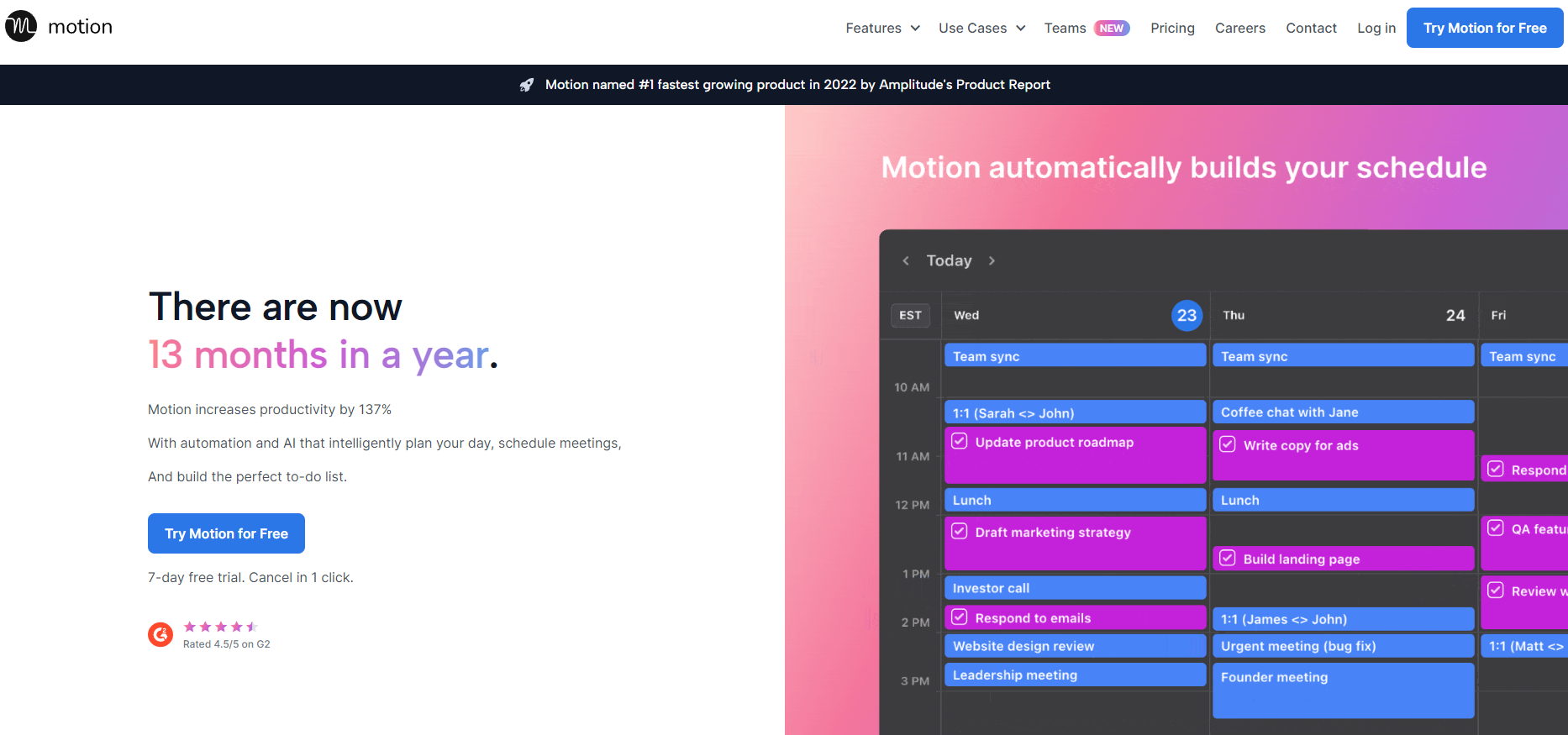Motion App Overview: Streamlining Tasks with AI
In today's fast-paced world, staying on top of your to-dos can be a daunting task. That's where Motion steps in, a cutting-edge motion app designed to redefine productivity. Using a combination of intuitive design and powerful technology, Motion uses artificial intelligence to plan your day, transforming chaos into structure.
It's more than just an app; it's an all-in-one productivity artificial intelligence tool tailored to fit the needs of individuals who desire to maximize their time.
Related: Best Ai Productivity Tools for 2024
Whether you're a busy professional, a multitasking parent, or a productivity geek, this app has got you covered. Compatible with iPhone, it’s perfect for on-the-go task management and comes in handy for Apple Watch enthusiasts. For the devs out there, Motion seamlessly integrates into your Mac environment, providing a user-friendly software experience without a steep learning curve. Upon creating an account, you'll notice that Motion prioritizes a personalized approach to scheduling, pioneering services that adapt to your unique routine.
By default, Motion sorts your workload, meetings, and even your email into a smartly organized agenda, catering to those who crave sophistication and simplicity all in one. Whether you're at home or in the office, this motion app is hell-bent on making sure your productivity soars, making it an indispensable piece of AI tools in your productivity arsenal.
Exploring Motion: A Comprehensive Review of Features and Benefits
As we explore the depths of Motion's capabilities in our Motion review, it's evident that its AI features are a game-changer for productivity. By integrating with your calendar, Motion intelligently automates your task scheduling needs, ensuring you can focus on the tasks at hand. It's fascinating to discover how Motion dials into your work habits and preferences, tailoring task recommendations that align with your peak productive hours.
The tool doesn't just stop at handling repetitive tasks; it advances into project management. Here, Motion supports your project progress, optimizing timelines to guarantee that deadlines are met with ease. Additionally, the booking feature is an absolute lifesaver for those who manage numerous meetings; it avoids clashes and ensures your calendar is a display of seamless organization. What's more, as I dove into this Motion review, the recurring theme was helpful.
From solopreneurs to team leads, Motion's AI aids in decluttering the daunting pile of tasks, making sure each project step is methodically approached. Lastly, the tangible benefits are not just in task completion but in the mental bandwidth freed up from knowing Motion's got your back. So if you're on the hunt for a reliable, AI-enhanced tool to manage your calendar and tasks, giving Motion a whirl might just be a smart move for your productivity arsenal.
Motion’s Smart Calendar: Powering Through Tasks Efficiently
Looking to stay impeccably organized while smashing through your daily to-dos? Look no further than Motion's Smart Calendar. This powerhouse of a calendar isn't just your average date-keeper; it's a dynamic tool designed to make task management seemingly effortless.
With Motion's smart calendar, planning your day, week, or month becomes a breeze as it effortlessly integrates tasks into your schedule. Gone are the days of double-booking or scrambling to fit in last-minute tasks, as Motion's calendar allows for smooth scheduling and rescheduling without the usual headaches.
But it doesn't stop at just keeping tasks neatly lined up; Motion's smart calendar is a maestro when it comes to scheduling meetings. Say goodbye to the back-and-forth emails trying to find a time that works for everyone; this clever calendar finds the perfect slot in everyone's schedule, making sure your meetings are slotted in an efficient manner. By turning the juggling act of planning into a seamless, automated process, the calendar helps you stay organized without the constant manual updates.
Whether it's tackling tasks, lining up your schedule, or ensuring every meeting falls at the perfect time, Motion's smart calendar is a testament to efficiency. It's not just about checking off tasks; it's about enhancing the way you plan your life. Trust Motion's smart calendar to provide a level of organized harmony you didn't know was possible, making every day more productive than the last.
The Impact of Motion Reviews on Task Management
When scouring through motion reviews, it's clear that this innovative app is leaving a significant mark on task management. Digging into the tasks at hand, users consistently praise how Motion simplifies the juggling of their day-to-day responsibilities. It's not just about ticking off tasks; it's about redefining efficiency in management. The impact is palpable, transforming chaotic to-do lists into well-oiled project pipelines.
Several motion review insights highlight the game-changing nature of Motion's AI capabilities, especially where tasks management is concerned. It's not overstating to say that the app is reshaping how we approach our tasks - whether it's for a personal project or keeping on track with team deliverables. The consistent mention of 'tasks' in reviews underpins its core strength: keeping task management at the forefront.
With so many tasks on our plates, it's reassuring to see that Motion doesn't just add another layer of management complexity. Instead, the impact of integrating Motion into daily workflows is evident. Efficient tasks handling, bolstered by AI, is the new standard, ensuring no project falls through the cracks. So if you're on the hunt for a task management solution that won't just add to your stack of management tools but revolutionize them, it's worth taking a serious look at Motion and its impact on streamlining tasks for any project scale.
Motion Review Insight: User Experiences and Expert Opinions
Dive deep into the Motion review insight where user experiences and expert opinions collide to give you the real scoop on Apple's latest task manager. We've seen a fair share of reviews, but the consensus in this review wave is clear: Motion is transforming the way we handle our tasks. With a quick glance at user feedback, it's evident people are finding more hours in their day, thanks to Motion's ability to streamline work. Our previous deep dives, like "Motion App Overview: Streamlining Tasks with AI" and "Exploring Motion: A Comprehensive Review of Features and Benefits", set the stage, but hear us now for the latest review, including insight from those who've made Motion part of their daily work ritual.
Moreover, experts can't stop praising Motion’s Smart Calendar, highlighting how it's been a game-changer in powering through tasks with its intuitive design and AI-driven suggestions. Some may wonder if all this support is just hype, but user support stories beg to differ. Apple truly seems to have delivered support that users didn't even know they needed. And as we analyze the feedback, it tells a story of real-world efficiency and productivity gains, making it more than just another app—it's a pivotal tool in modern task management strategies. So, look no further for your work solution, Motion's amalgamation of smart technology and user-centric design seems to have set a new benchmark in the field.
How Motion Tackles Your Tasks: A Deep Dive into Functionality
Let's roll up our sleeves and really get into how Motion tackles your tasks, peeps. This isn't just another task manager; it's a symphony of functionality that plays a sweet, sweet tune to boost your productivity. First off, the interface is slick and inviting, encouraging you to dive in with multiple tasks without breaking a sweat. And when you've got specific projects begging for your attention, Motion steps in like a personal assistant on steroids, helping you prioritize and power through.
But here's the kicker: It squeezes every drop of efficiency from your day with its Smart Calendar. This bad boy aligns your tasks—yes, even multiple tasks—with your free slots, so you're operating at peak performance without the usual calendar Tetris. The Motion review buzz has been all about this lifesaver, and rightly so. Users are raving, and expert opinions back the hype, confirming that Motion is on point when it comes to tackling your tasks.
And you know what? The Motion review insight goes beyond the hype. It's about real experiences with the app's specific functionalities that help people hit their targets. You've got tasks, and you've got Motion—it's a match made in productivity heaven. Plus, Motion ain't shy to evolve, constantly adding new tricks to handle tasks smarter. At the end of the day, we don't just want to handle our tasks; we want to crush 'em, and Motion's the ace up your sleeve for just that!
Enhance Your Task Execution with Motion App's Advanced Features
When it's time to enhance task execution, you can't go wrong with Motion App's advanced features. The software brings a suite of AI features that redefine how you tackle tasks within your team. Imagine seamlessly integrating a sophisticated motion element into your workflow, a game-changer in how you manage tasks daily.
With functionality that's as fluid as the software's namesake, Motion doesn't just keep your team in sync; it propels them forward. It's not about juggling tasks anymore; it's about mastering them. The Motion app isn't just a collection of tools; it dives deep into the realm of AI to bring a level of assistance that feels almost personal. Navigating through projects becomes a breeze as Motion seems to anticipate your team's needs, smartly aligning tasks with the individuals most suited to them. Such foresight is a testament to the helpful software Motion aims to be. From organizing projects to optimizing the bandwidth of your team, Motion can transform the ordinary into the extraordinary.
The software's functionality dovetails with a team's rhythm, ensuring tasks aren't just completed but executed with a finesse that only Motion's tools can provide. And it's not just about singular experiences; the collective impact of Motion reviews speaks volumes about the software's capacity to streamline the task management process. There's wisdom in the crowd, and Motion review insight gathered from diverse user experiences, along with expert opinions, guides newcomers and seasoned pros alike toward more efficient project completion.
Motion's Task Automation: Revolutionizing Productivity
Let's cut to the chase—when it comes to boosting productivity, Motion's task automation is the real deal. Imagine having a tool that not just schedules your tasks but smartly automates them, revolutionizing the way you tackle your to-dos. That's Motion for you—a tool that's quickly becoming the go-to for anyone looking to streamline their schedule. Think of Motion as that power-up in your scheduling game—those repetitive tasks you're used to manually plotting? Poof! Motion's got them covered, leaving you extra time to focus on the big picture.
Now, I've seen a lot of tools promising to automate tasks, but Motion doesn’t just talk the talk; it walks the walk. With Motion, you can kiss those moments of double-booking or schedule clashes goodbye. This app knows the drill: it automates and optimizes your schedules so that everything flows without a hitch. Users are raving all over in motion reviews about its task-crushing abilities. And it's not just about getting things done; it's about making sure they're done efficiently, effectively, and effortlessly.
So, as you swipe through the sea of motion review insight and testimonials, remember this: productivity is not just about crossing off tasks on a list. It's about how Motion's task automation can squeeze the best out of your day. It's a revolution, a smarter way to automate that's turning heads and flipping pages on how we approach our daily grind.
Why Choose Motion? Comparing App Reviews and Performance
When you're neck-deep in tasks, why choose Motion over a slew of other productivity apps? Let's dive into some comparing to help you understand. Poring over countless app reviews, it becomes apparent that performance stands as a cornerstone of Motion's appeal. Unlike other task managers that merely list your to-dos, Motion actively integrates with your calendar, making sure you don't just plan, but also execute. The app streamlines everything seamlessly, earning it accolades in many reviews.
Users find the interface incredibly friendly—a major plus point—and when we compare it to its competitors, we see that friendly doesn't compromise on effective. Reading through the review data, it's evident that Motion has consistently elevated how individuals and teams function. And, with people asking "why choose Motion," a look at the app's ability to merge tasks, events, and emails in one smart schedule answers that. So, as you filter through the app reviews remember, each review mirrors someone's improved workflow.
Ultimately, Motion is more than an app; it's a commitment to enhanced productivity. It doesn’t just list your tasks; it practically ushers them towards completion. That’s the takeaway when you compare Motion with the rest. With top-tier reviews backing its claim, Motion earns its spot as a go-to tool for anyone serious about not just managing but mastering their time.
Discover the Full Potential of Motion for Managing Tasks
Venturing into the realm of task management can be transformative, especially when you discover the full potential of Motion, an AI-driven tool designed to catapult your productivity to new heights. At the heart of Motion's capabilities is the smart calendar, a feature that's like having a personal assistant that’s tirelessly optimizing your schedule for managing tasks with unprecedented efficiency. This smart calendar doesn't just remind you of what's next; it strategically fits tasks into your daily puzzle, ensuring that everything flows smoothly.
Moreover, Motion isn't just another tool for task management—it's an ecosystem where each motion propels you forward. From the intuitive task entry to the seamless management of recurring items, every motion with Motion is a step towards streamlined efficiency. And let's not sideline the wave of Motion reviews applauding its impact on task management. These aren't just casual nods; they're testaments to how Motion has revolutionized managing tasks, confirming its efficacious blend of features.
Glean insights from the trove of Motion review insight. User experiences and expert opinions consistently emphasize Motion's adeptness at tackling your tasks, showcasing its deep dive into functionality that elevates task execution. Whether it's task automation or the app's advanced features, Motion extends its technological hand to offer management support that's as cutting-edge as AI tools.
Motion's In-Depth App Review: Balancing Tasks and Calendar
Diving into Motion's in-depth app review, we're focusing on how this clever tool manages to strike a neat balance between your mountain of tasks and that ever-so-crucial calendar view. Imagine the calendar as the stage and your tasks as the performers – Motion choreographs this daily dance with finesse. In our review, we've observed how Motion syncs tasks with calendar slots, ensuring your project milestones are met without overlooking a single meeting. It's about harmoniously juggling your project deadlines with the appointments penciled into your calendar, all within one unified view.
But let's talk about what sets Motion's app review apart. Instead of getting lost in a labyrinth of tasks, Motion's layout enables a clear, bird's eye view of your week. This is where balancing myriad tasks becomes a breeze. In our in-depth analysis, we evaluated how Motion not only lays out your project elements but also predicts time frames realistically, thanks to its AI backbone, making task execution almost seamless.
And if you're wondering whether Motion's task automation lives up to the hype in the review circles, our Motion review insight says a resounding yes. It revolutionizes productivity by taking care of repetitive tasks, leaving you to channel your efforts into more creative project aspects. Throughout the review, the sheer potential of Motion to transform your task management workflow shines through, nudging it as a must-try in our book of tasks and calendar management tools.
Some of the links on our website are affiliate links, which means we may earn a commission if you click on the link and make a purchase.